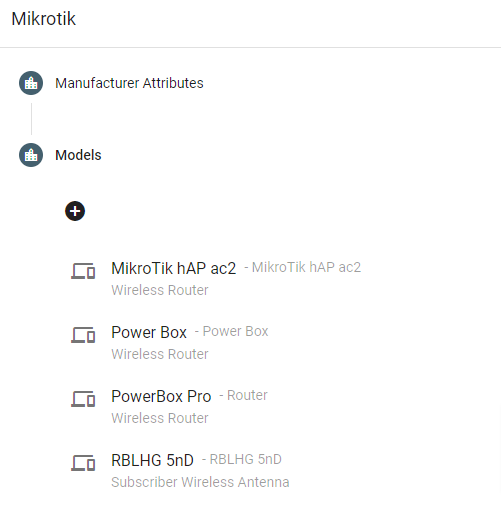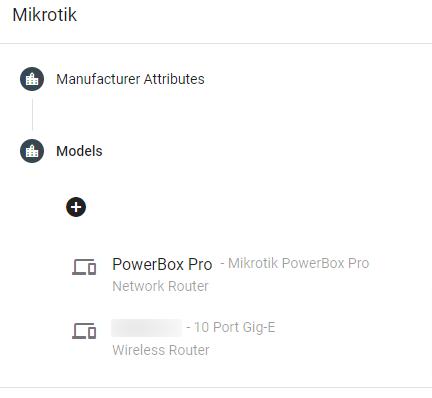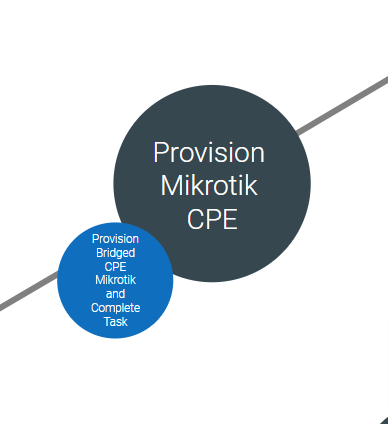MikroTik
Vision’s integration with aids in the management of your MikroTik inventory such as the network router, network switch, subscriber wireless antenna, or wireless routers.
View and Edit Model Attributes under the Inventory section in Vision.
Inventory > Manufactures > MikroTik > Attributes/Models
Vision Network Integration Details: The following are items to send to the Vision Support Team to get started with integrating MikroTik with Vision.
MikroTik (for device authentication):
- Publicly accessible IP for each MikroTik you’d like us to connect to.
- API service (non-SSL) Enabled
- Username/ Password for Vision to use
- If there are more than one MikroTik to integrate with, please include the name you would like associated with each router and as you would like to see it displayed in your Vision interface.