RELEASE NOTES
VISION APP
In your Vision App login and click the menu in the upper righthand corner. Then click the "About Button"
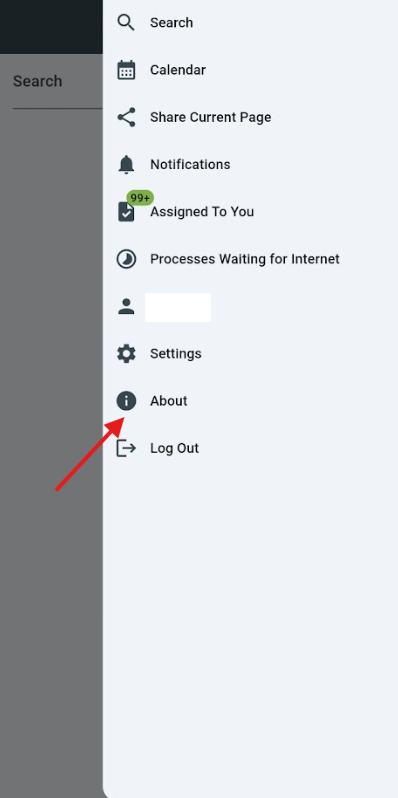
There will then be an overlay to show you the current version your app is running.
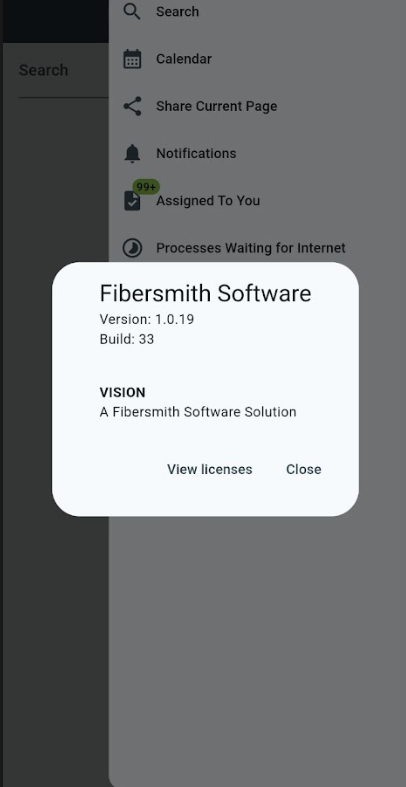
ARCHIVE
- 1.0.25+61
- 1.0.24+58
- 1.0.23+56
- 1.0.22+54
- 1.0.21+52
- 1.0.20+41
- 1.0.19+33
Version 1.0.26 Build 62
- Ticket notes: updated mobile app rendering display.
- task fields now include:
- line-of-sight
- package-billdate-selector
- setup-package-onetime-charges
- fph-active-ethernet-extend-nid
- generic-sip-assign-userdevices
- iqgeo-fiber-site-survey-selector
- iqgeo-fiber-drop-importer
- receive-purchaseorder-items
- alianza-activate-numberdynamic
- bill-subscriber-ipbucket-overage
- cable-headend-selector.
Version 1.0.25 Build 61
- App icons: updated to brand align with client tenant.
- Event scheduling: updated to allow scheduling without a time slot when an event type is selected.
- Assign IP Address: allows selecting from Pools when assigning IPs.
- Workflow taskfields: now include taskfields service-item-activator, reboot-hits-settop, port-phonenumber, webhook, setup-mikrotik, setup-isckea, assign-phonenumber, setup-monitoring, service-shutoff-date.
Version 1.0.24 Build 58
- Mobile App: now includes task fields:
- scheduled-construction-event
- scheduled-activation-event
- scheduled-tv-event
- dispatch-coax-event
- coax-install-event
- tarana-basenode
- netterm-days
- hits-headend
- vetro-fiber-site-survey-selector
- vetro-status-updater
- vetro-fiber-drop-importer.
- set-credentials (task field): added to allow selecting a device and entering a username and password from within a workflow.
- signature (task field): added to capture digital signatures via touch input for unauthenticated sign-offs.
- Wireless tower locator (task field): updated to prevent the task from blocking Side A port assignment.
Version 1.0.23 Build 56
- Calendar event page: now displays the subscriber’s phone number when the event is linked to a subscriber.
- Assign IP task field: updated evaluation to use tied package items instead of the package tieback, allowing for multiple tied hardware items.
- Wireless tower locator task: ensures both Tower AP and Subscriber AP ports are present before completing the task.
Version 1.0.22 Build: 54
- Updated scheduling behavior so time slots load correctly and event locations are tied to scheduled events.
- Updated to meet 16KB page size requirement for Android 15+, optimizing performance and load times for applicable android phones.
Version 1.0.21 Build: 52
- A Payments tab has been added to the subscriber view, allowing operators to process payments by cash, check, direct deposit, credit card, check by phone, IPPay ACH, Stripe ACH, IPPay credit card, and Stripe credit card. This tab also supports setting up recurring payments, managing stored payment methods, and applying transactions.
- A Workflows tab has been added to the ticket view, allowing operators to access workflows directly from an individual ticket.
- Updated Android UI to prevent overlap with interactive elements in the Vision app
Version 1.0.20 Build: 41
- Added service location information visible in the summary view of the active service card
- Added drop circuit import status to the workflow process, showing queued, in progress, and complete states, with the option to rebuild when needed
- Introduced a new attachment tab in the subscriber page for searching, previewing, adding, deleting, and downloading files
- Enabled attachment previews in workflows by tapping the uploaded file to expand it inline
- Expanded attachment preview support to include PDFs
- Enhanced attachment handling in workflows to ensure files stay linked to their task field, even when uploading without a stable internet connection
- Introduced the fiber drop construction map - including footage measurements, rebuild buttons for the fiber drop PDF and fiber circuit, and all standard circuit map markers
- Updated workflow behavior to preserve the current view of open tasks when refreshing
- Added Wi-Fi management card to the subscriber tab with device-specific controls:
- Calix: View hardware info
- TP-Link: Reboot, view hardware info, update Wi-Fi name/password, toggle NAT
- Nokia: Reboot, view hardware info, update Wi-Fi name/password, reset password
- Plume: Reboot node, rename node, view hardware info, run speed tests, steer devices, update Wi-Fi name/password
Version: 1.0.19 Build: 33
- Updated assign hardware functionality
- Subscriber balances hidden for users without permission to view