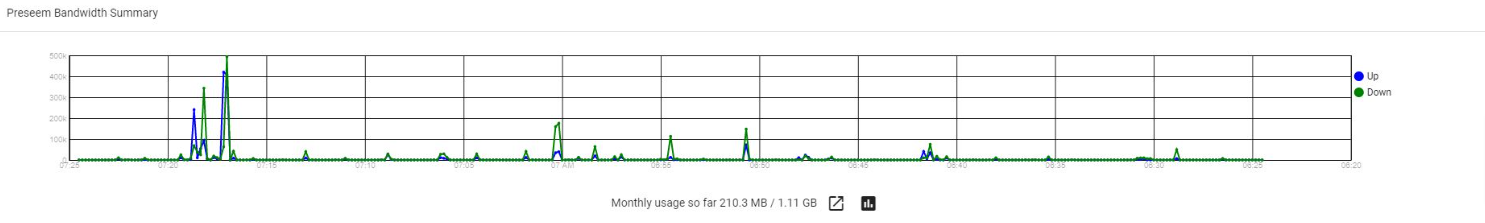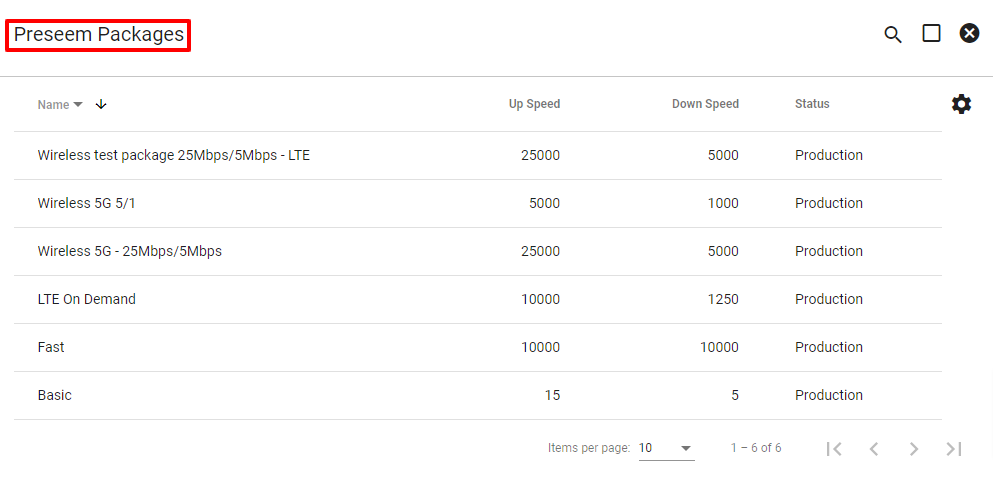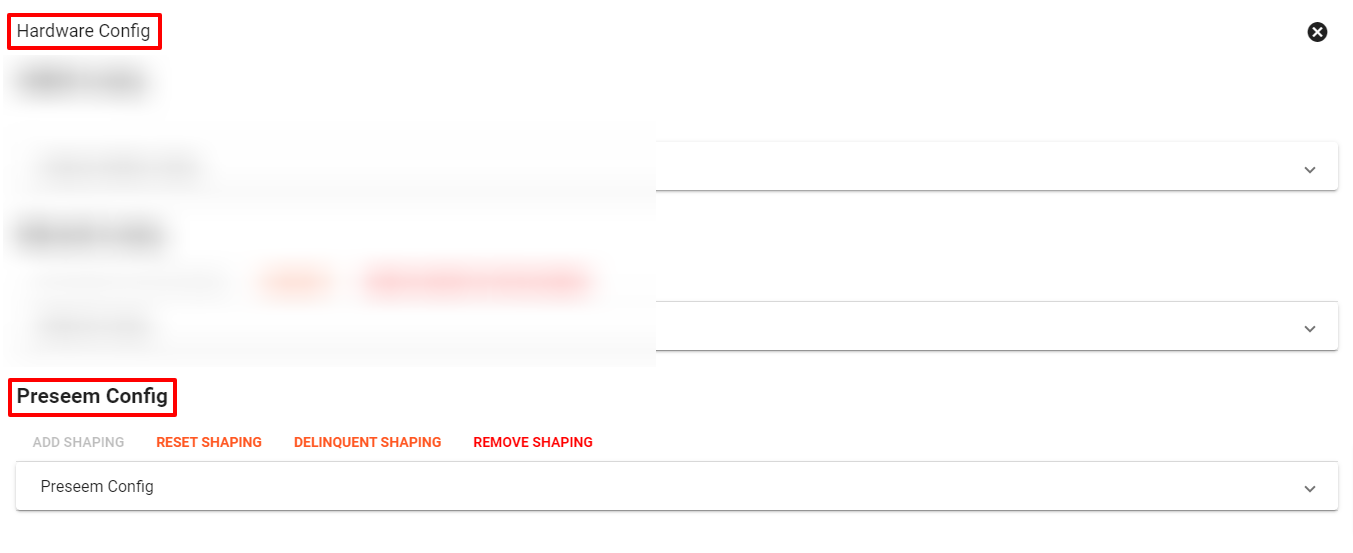Preseem Integration
The Preseem and Vision integration allows for polished transitions and easy and effective workflows.
“Preseem, a cloud-based platform that helps local and regional Internet Service Providers (ISPs) delight their subscribers with lower support costs by measuring, analyzing, and optimizing network performance to improve the subscriber experience.”
“We measure the subscriber experience directly, extract key information from network equipment, and combine performance data from service providers across the globe.”- Preseem
Learn more about how to sync your Preseem Packages.
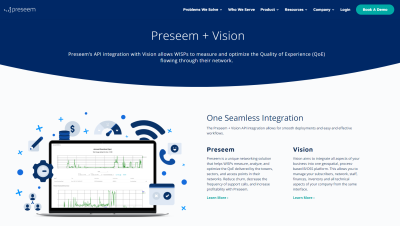
Key Features:
No Data Entry Errors: Reduce manual data entry and the errors that come with it.
Effective Workflows: Save time and increase productivity with workflows.
Faster Deployments: Save on costs and know where and when to use your workforce.
Single Point of Data Entry: Changes in your network inventory in Vision are reflected in Preseem.
Easy Navigation: Navigate quickly between APs and Subscribers.
Automatic Plan Enforcement: Increase the Quality of Experience including managing delinquent customers.
System Cards: The Preseem summary cards show the shaping traffic bandwidth history that is pertinent to a specific Subscriber.
Admin Utilities > Preseem Packages:
Vision Network Integration Details: The following item needs to be sent to the Vision Support Team to get started with integrating Preseem with Vision.
We need the API key generated; this can be done from Preseem web interface. Key should be setup with full permissions, including metrics.