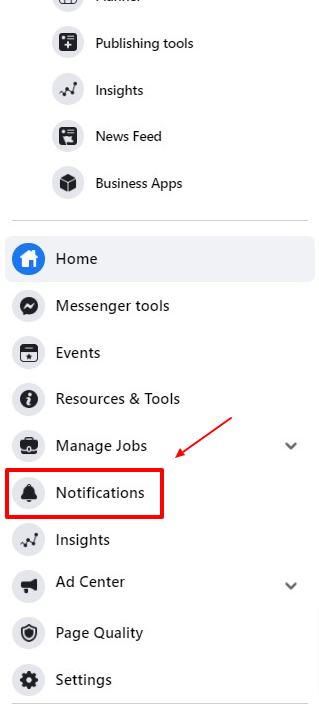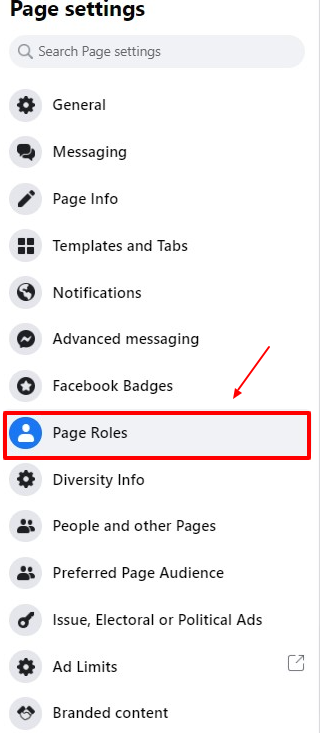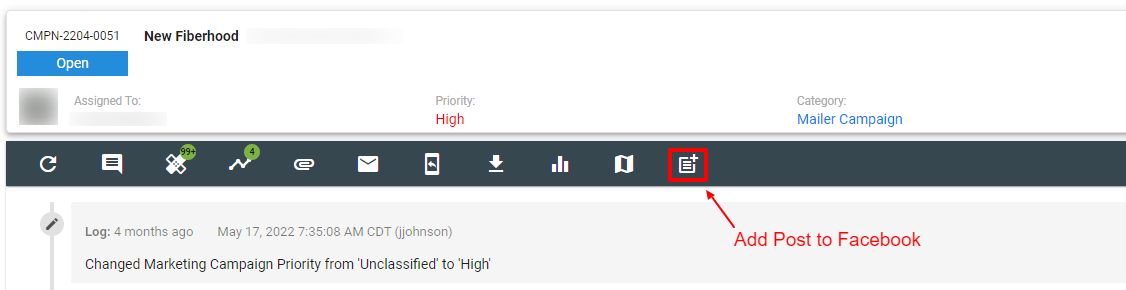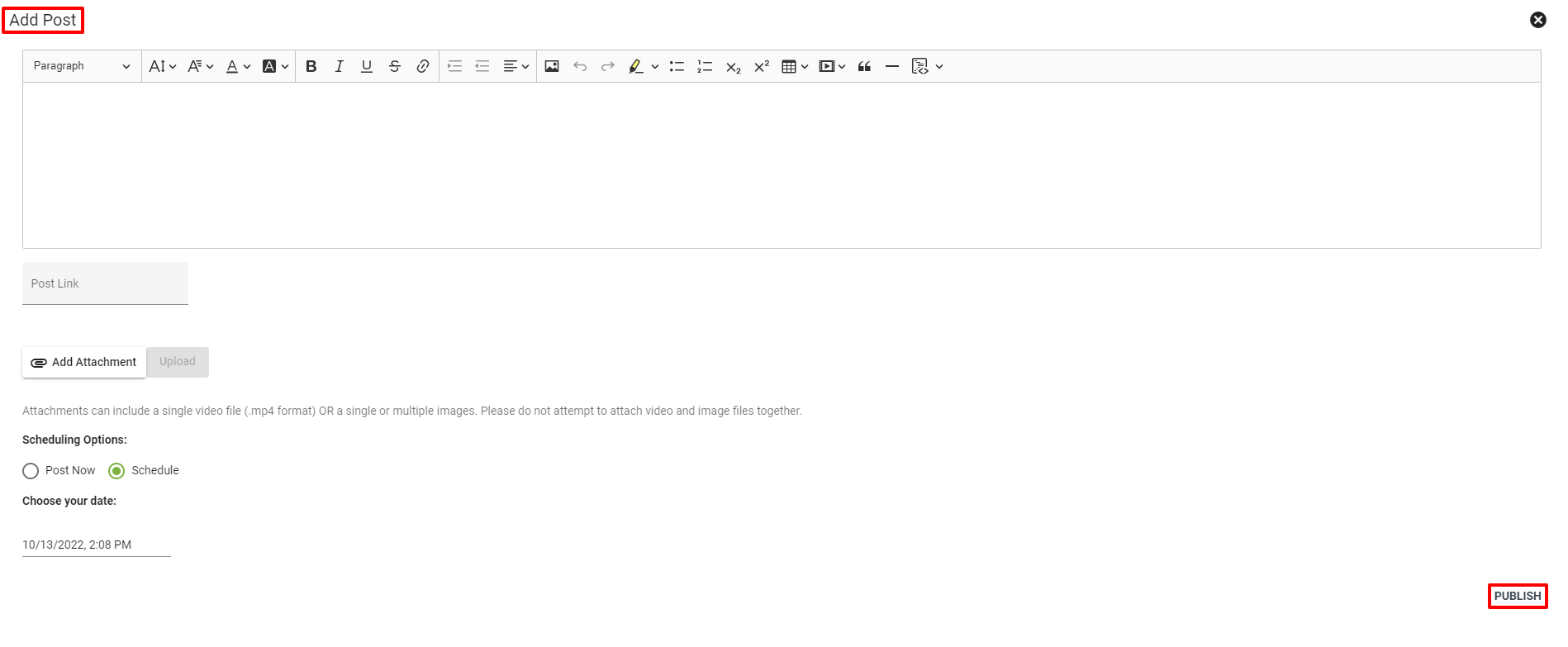Facebook / Meta
Vision now has added a Facebook Messenger integration. We are excited to add this customer service and sales tool to your Vision experience! Our Support Team will walk you through the process and answer any questions you may have.
Learn more about our Facebook Integration Tools:
Setting up of Your Facebook Integration:
There are a few steps on your end that will need to be completed after the Vision team requests access on the back end.
When connecting to your company’s Facebook page, you will need to do the following:
- On your company Facebook page, while logged in as an Admin, you need to navigate to the Settings Menu then select Notifications.
- Then select Pages Roles.
- Once you are on that page, scroll down to Pending Partner Requests. There you should see a pending request from Fibersmith.
- Next click on Respond to Request and then select Continue and Accept Request.
- You will likely be prompted to re-enter your password for security.
Key Features:
You can create and publish a company Facebook post straight from a specific Marketing Campaign or Network Event. Design the post, which can include images and links. Then choose to publish immediately or schedule the post for a later date.