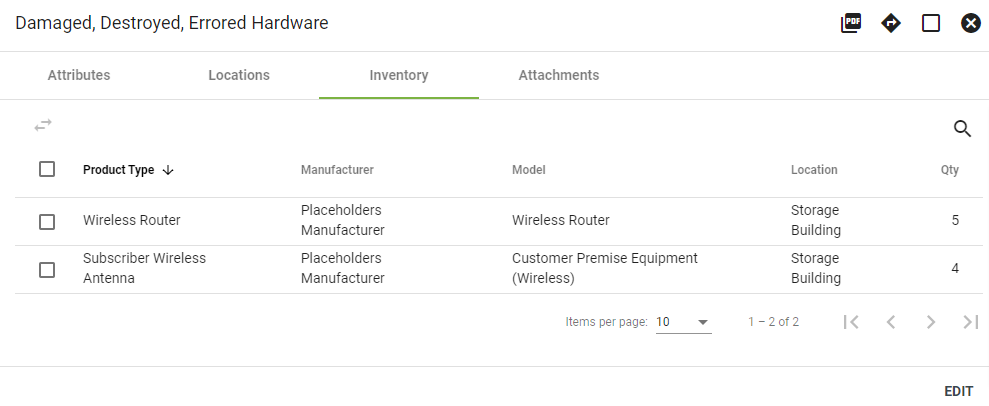What do we do with damaged hardware?
Damaged hardware does not get deleted from the system, instead it is placed in a warehouse for damaged hardware.
1. Add New Warehouse
Inventory > Warehouse > FAB > Create New Warehouse
First enter a description and type. (For example: Damaged, Destroyed, Errored Hardware) Then click NEXT.
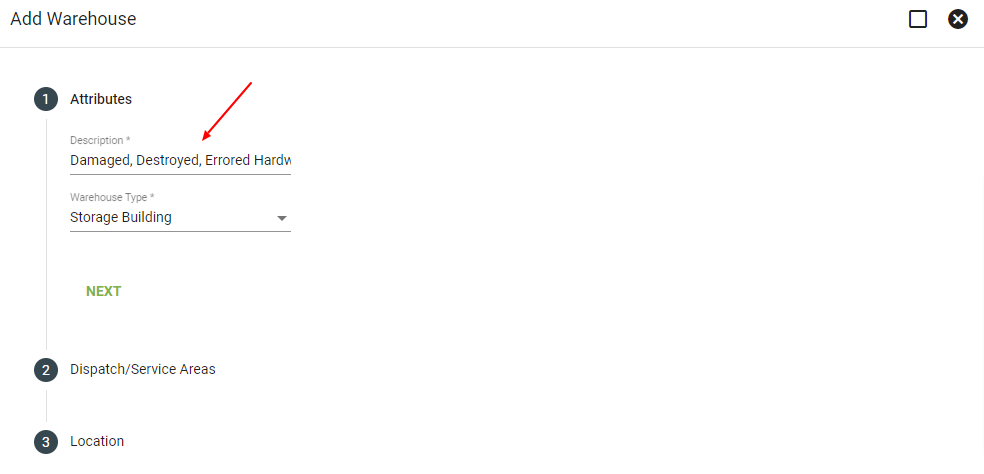
Then enter a dispatch/service area. Then click NEXT.
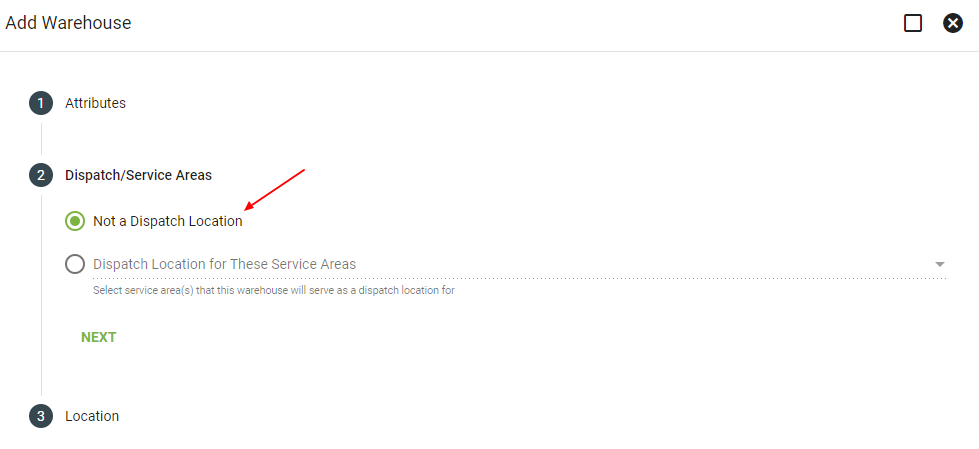
Now enter the Primary Location and description. Then click SUBMIT.
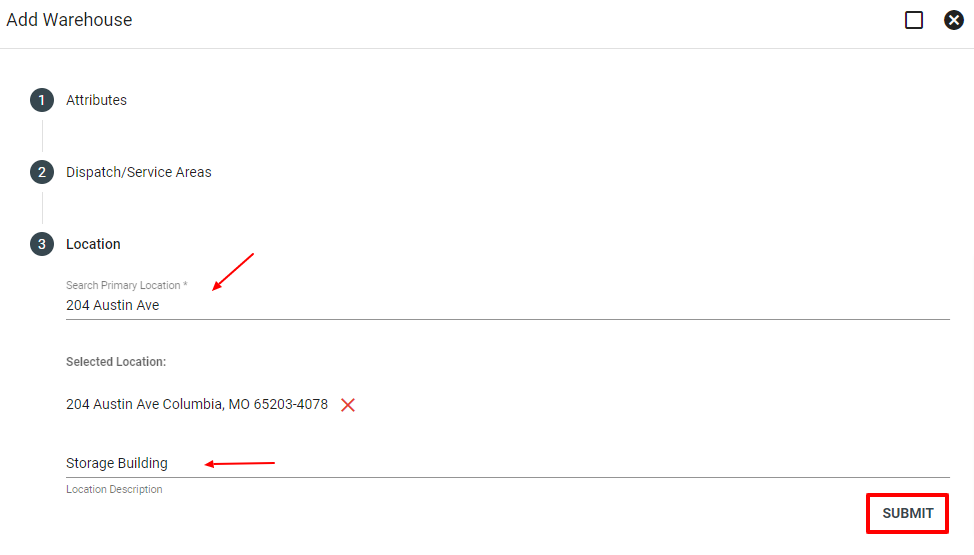
Now you should have your new placeholder warehouse set up.
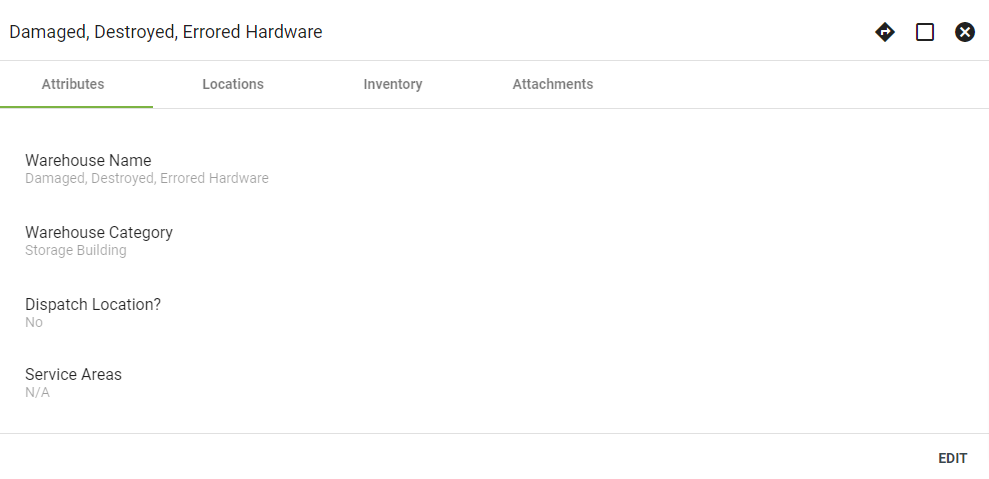
2. Move Damaged Inventory to New Warehouse
Click EDIT under inventory to move items, then select the check box next to the item(s) and click swap icon.
Choose the Damaged Warehouse and location to where you would like the item moved, then click CONFIRM.
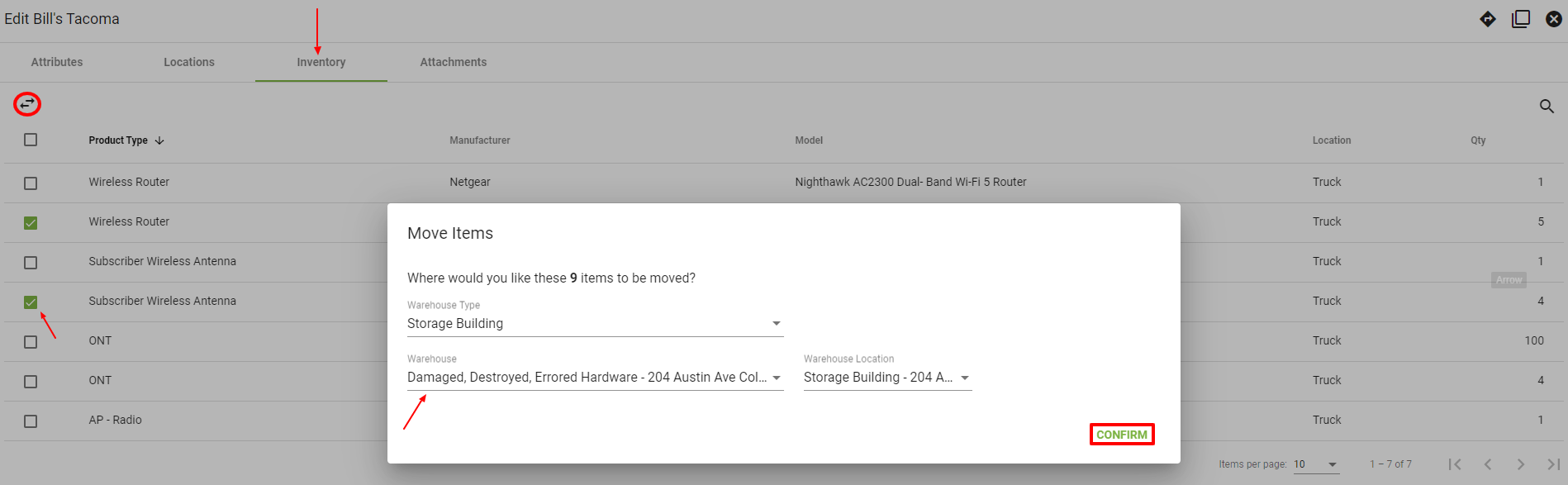
The damaged inventory will now be in the new warehouse you created.