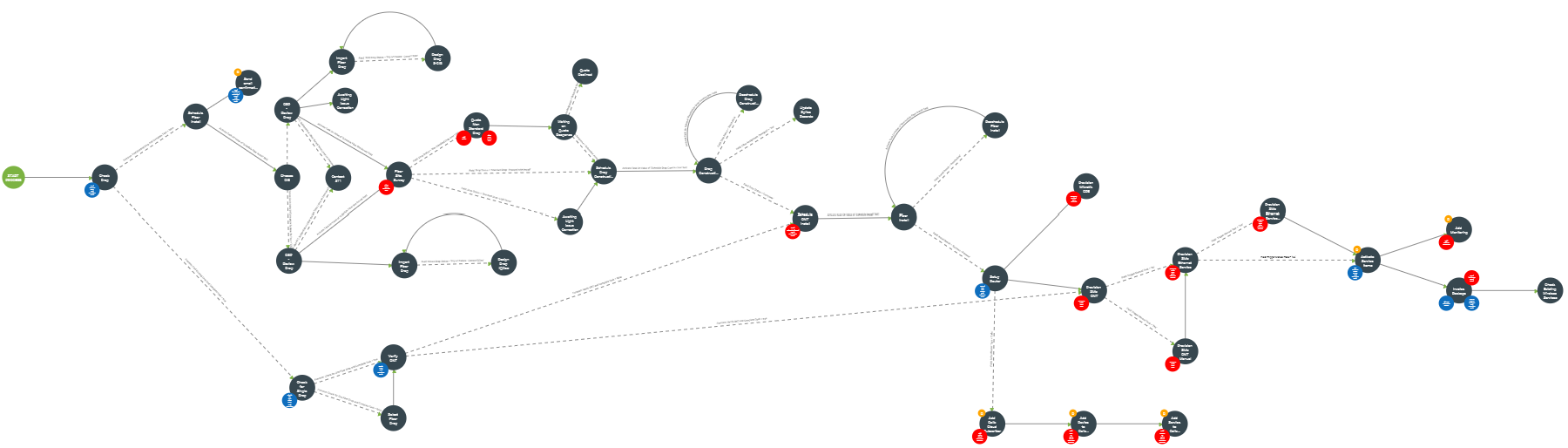What steps are needed to be done to transfer a subscribers services to their new address? With Vision being a location-based system, just changing the subscribers address in the system won't work. When a subscriber moves out of a previous address and is wanting to transfer their services to the new address, the first step is to verify the new location in Vision. The same steps must be done as if the subscriber is new to your services, if the subscribers new address is located in a service area that is actively offering their previous service the next step will be simple and easy. First the subscribers account will need to new address added as a new location in Vision. After that step is to add a new service, this can be an upgrade or downgrade of their previous service or the same service if its available in the service area.
Once the new service is added to the account a workflow will need to be launched to set up the new service. This workflow will be the same process as activating a new subscribers service to their address. The workflow will kickoff the process of starting and activating the subscribers service to their new address. After setting up the new location and services the next step in the process is to start a cancellation workflow. The workflow will shut off the services from the subscribers old address, if the subscriber used their own hardware this workflow can help track that the hardware will be transferred to the new location and speed up provisioning and monitoring on the new service workflow. The cancellation workflow is telling Vision that the subscriber is not at this location anymore. Once the task in the cancellation workflow are completed then the subscribers old address can be removed as the default and change the new address to the primary location as well as updating invoice details for their account.
What to do if a subscriber moves into an exsiting address in the system? Adding a subscriber to an address that was in the system with another subscriber takes a couple of steps to activate the new subscribers service. One of the first steps is to verfiy the exsiting location has the proper equipment and hardware connected to the address. If the address was a lead account previously the equipment may not of been installed and will make the turn up process longer. However if the address was connected to a previous current account, the turn up can be a quick and easy process as equipment should be installed to the address. After verifying that the location has the proper equipment and hardware installed to the location, the next step is to make sure the previous account doesn't have an active service. On the previous subscribers account you will need to check that the location on their account is updated and if they have moved outside of your service area you can label there account as "past" and change their location in Vision to help with setting up the new subscribers account. After the previous account that was associated with the address is updated the new subscriber account can verfiy the location and select the service it will like to install. Once the subscriber selects the services it will kickoff a workflow that will need to be completed to get the susbcriber activated in the system and starting their services with the existing address.