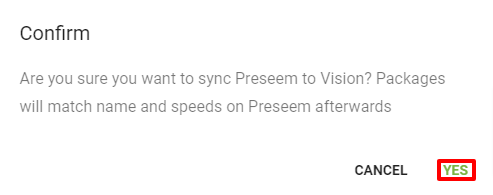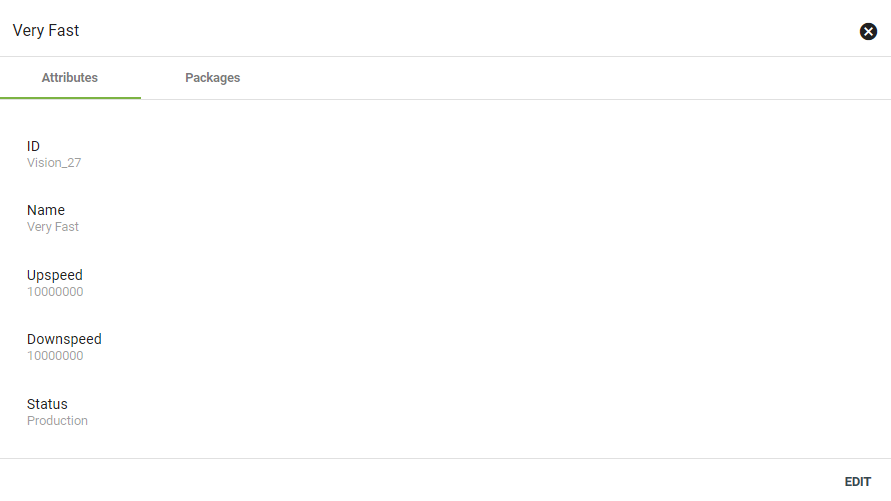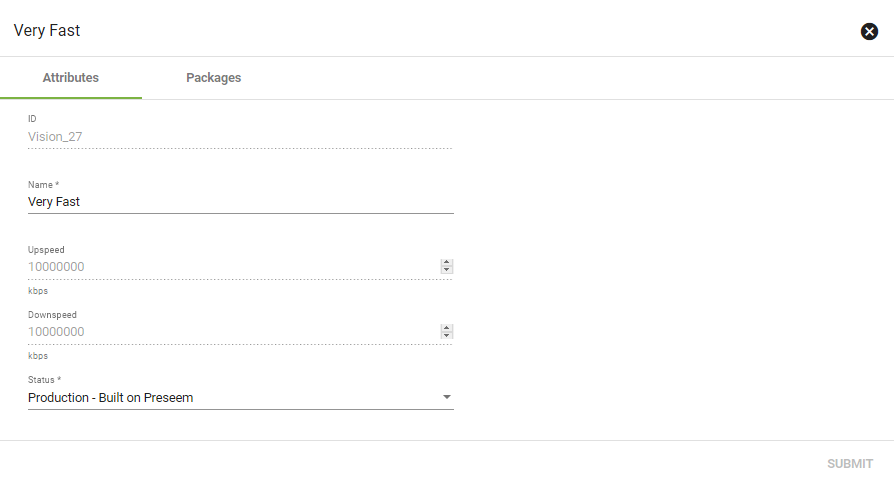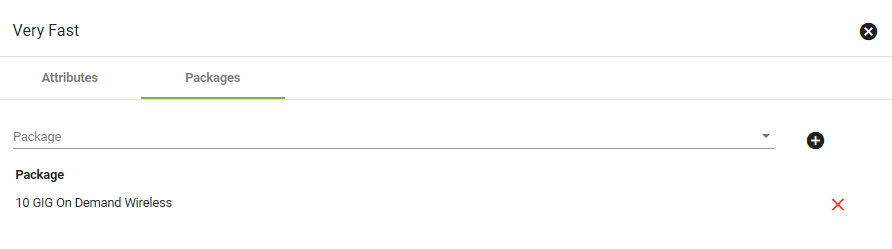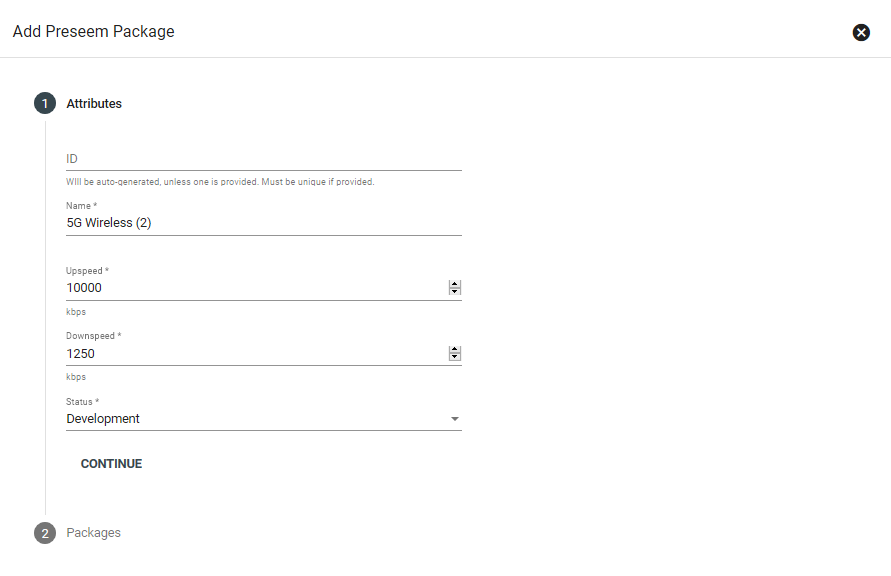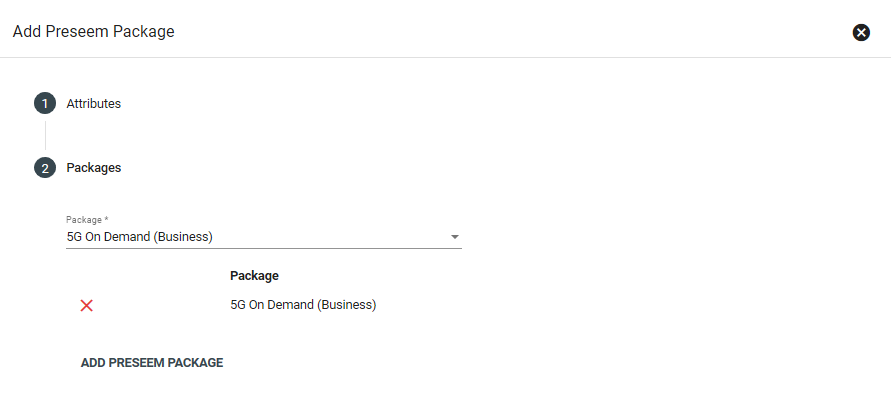Preseem Packages
The Preseem Packages page is where administrators are able to sync your Preseem account with Service Packages within Vision.
Learn more about our Integration with Preseem.
To sync with Preseem, click
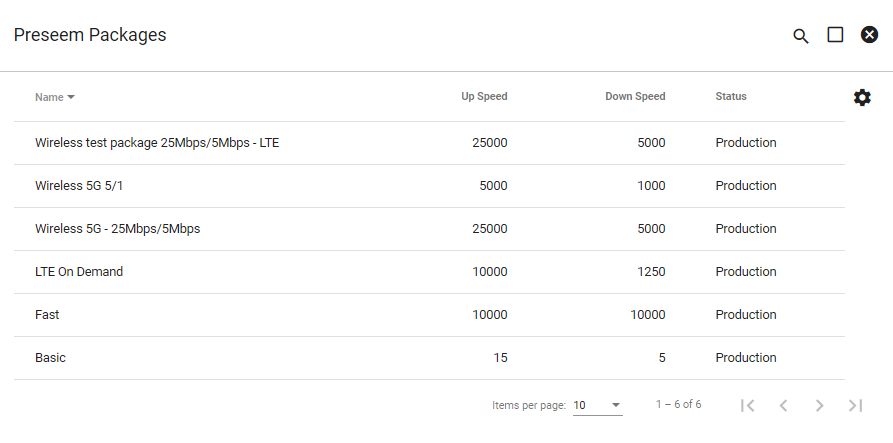
View a Package
Click on a package to view more information. Click the Packages tab to view the associated Service Package within Vision. Click EDIT to make changes.
Edit a Package
Here you can edit the Name and change the Status. If the package was created within Vision you may also edit the speeds. Click the Packages tab to change associated Service Packages.
Click the Package drop down to choose a Service Package. Click 
Add a Package
To add a new package, click
Now choose packages using the drop down menu. When finished, click ADD PRESEEM PACKAGE.