Suspension processes. Late fees. Delinquent customers. What have you done in the past to handle these issues that arise? Does your company have a process in place? Who in your company run this process? These are questions you should be thinking about so you can scale your telecom business forward, and this will remove the running around in circles trying to figure out what to do every billing cycle. Vision is here to help put those processes into place.
Suspension of service may seem difficult to navigate through, because it directly effects your customers and the service you are providing. No one wants to lose a customer and there can be exceptions. But handling the suspension process will be easier if you follow the customizable process. It may be intimidating or seem like a huge ordeal to set up in the beginning but stick with it because the initial work will pay off! Vision will make it a simple and efficient process because of WORKFLOWS!
Example of a Suspension Workflow.
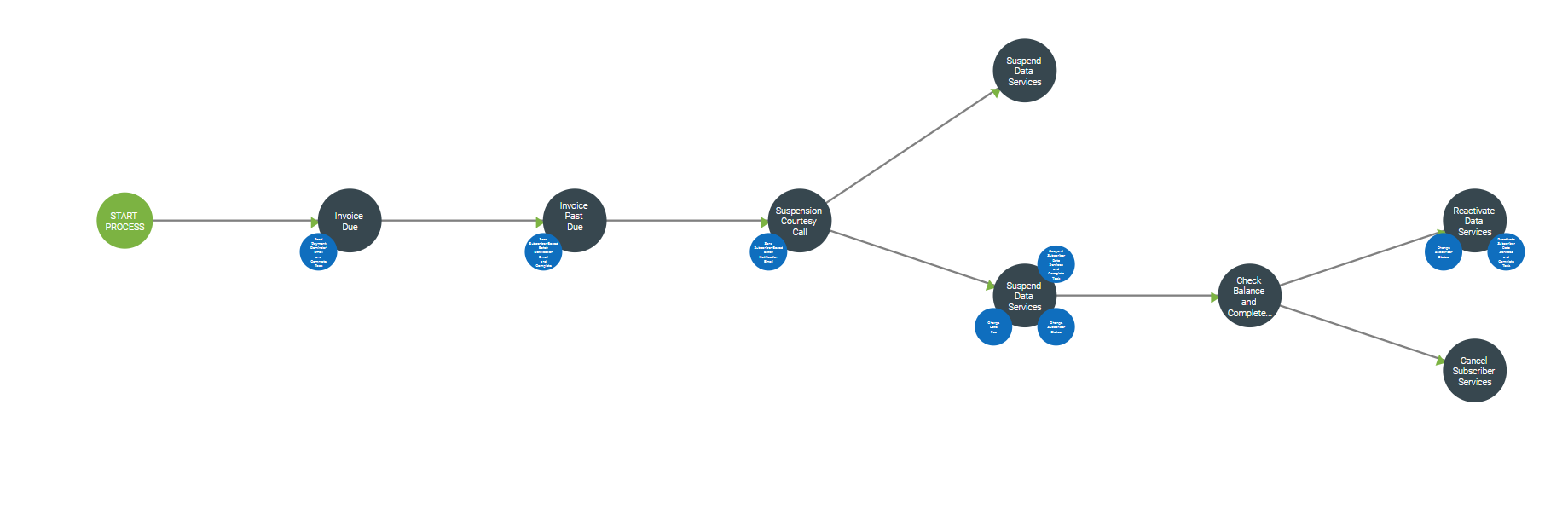
First things first, sending out a batch notification for past due invoices will begin the automated process. Essentially, we want the system to catch all past due invoices and send those notifications to all accounts with that qualification. A quick reminder to pay a past due invoice is sometimes that push that a customer needs to pay their bill. It saves your front of house employees time by being an automated trigger through a workflow. You may not think you have enough past due accounts to see the need for this or maybe have the majority of customers paying through auto pay, but you cannot assume that all customers will be willing to sign up for auto pay in the future.
This is where customizing the workflow will be a great advantage to your productivity. You can tailor it for your customer base and needs. For example, you can build in two reminders to be sent out to subscribers in the suspension workflow. After the initial notification of being past due, maybe you set up the workflow to send them another email a week later reminding them of their balance. Then, maybe two days later an automated final reminder is sent off. You may decide to add a late fee after a certain number of days and that can be included in the workflow. If they haven’t responded, reached out, or paid their bill, then the suspension tasks can start happening. Of course, if the customer calls in or responds and explains their situation, you could decide to give them an extension. This is where an accommodating function in the workflow can manually modify the process by pausing it depending on the situation. Or if the customer pays their invoice, the workflow suspension process will be set to automatically stop. This will again save your employees time. If the customer pays their bill after the shut off happens, the workflow will automatically go into the next task of turning the service back on. After the system runs through the suspension the subscriber’s status will automatically flip to delinquent. Furthermore, when a customer service representative brings up their subscriber account in the future, they can easily see that they are in delinquent status. The suspension workflow does not just disappear from the account after they pay their bill. It will be represented on their history, and customer service can use that data to monitor it if it becomes a trend.
Delinquency workflows launch based on the calendar event type "Delinquency Shutoffs". So be aware that based on when a calendar event is scheduled that is when your delinquency workflow will fire off. Be sure the task field type must be set to delinquency-shutoffs. Changing this will prevent the workflows from launching at their scheduled time. You have the ability to change when the delinquency workflows will fire off by moving the delinquency shutoffs calendar event.
Admin Utilities > Calendar > Gear Icon > Edit Event Types
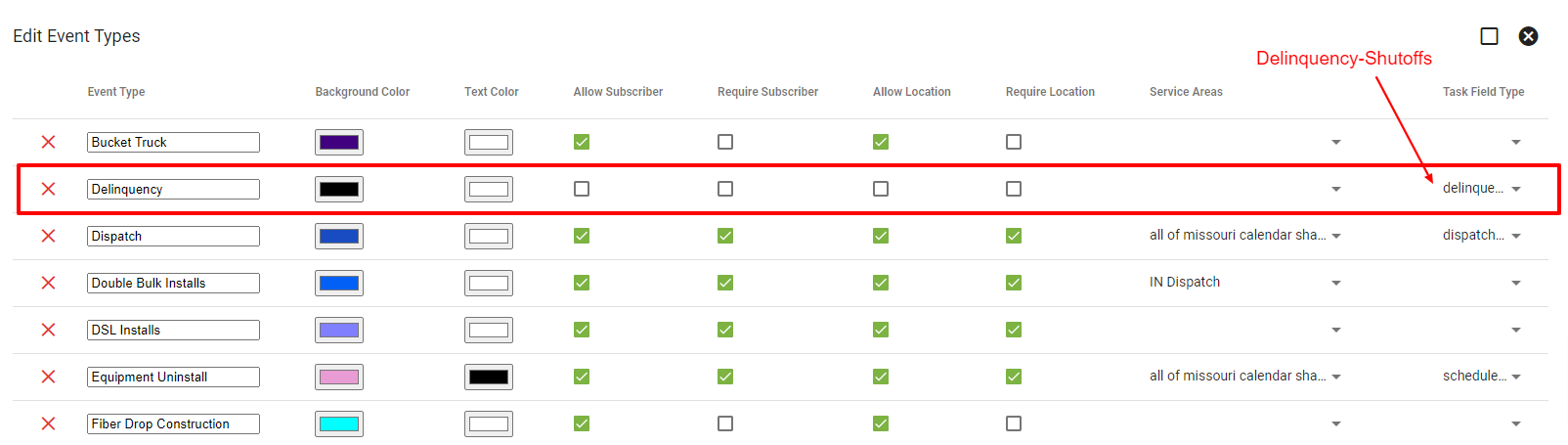
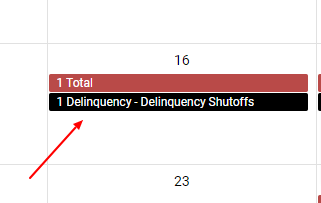
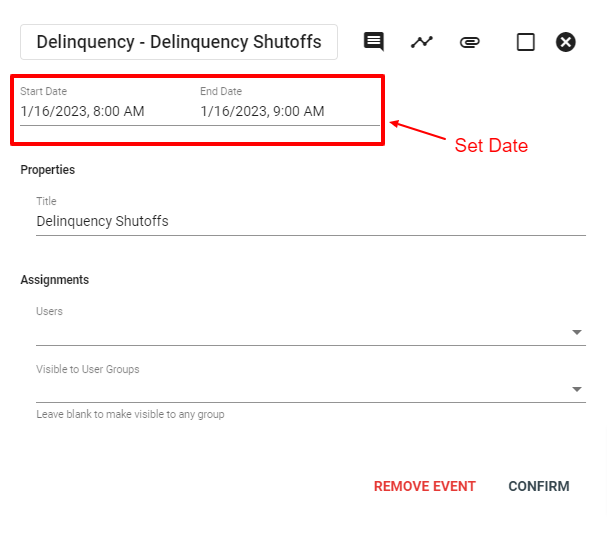
Examples of Batch Notifications emails for the Suspension Workflow.
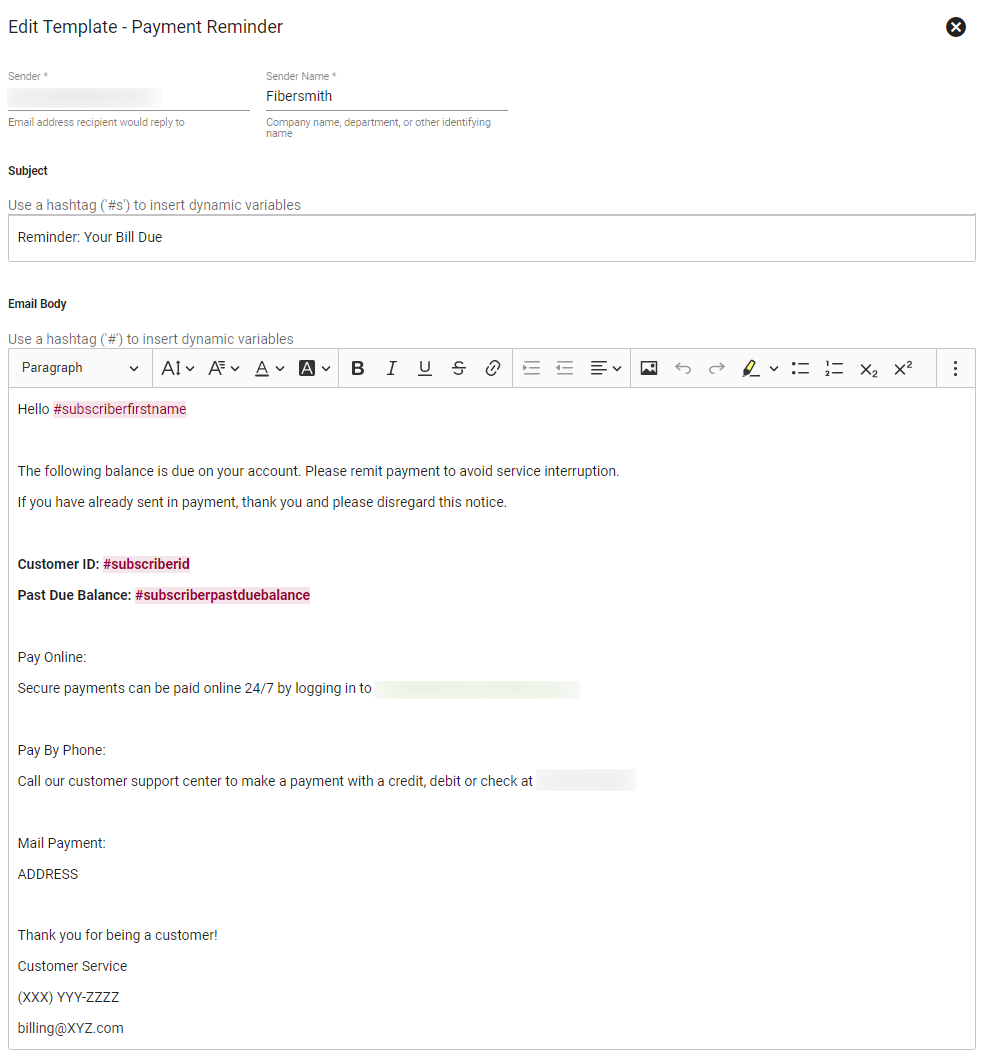
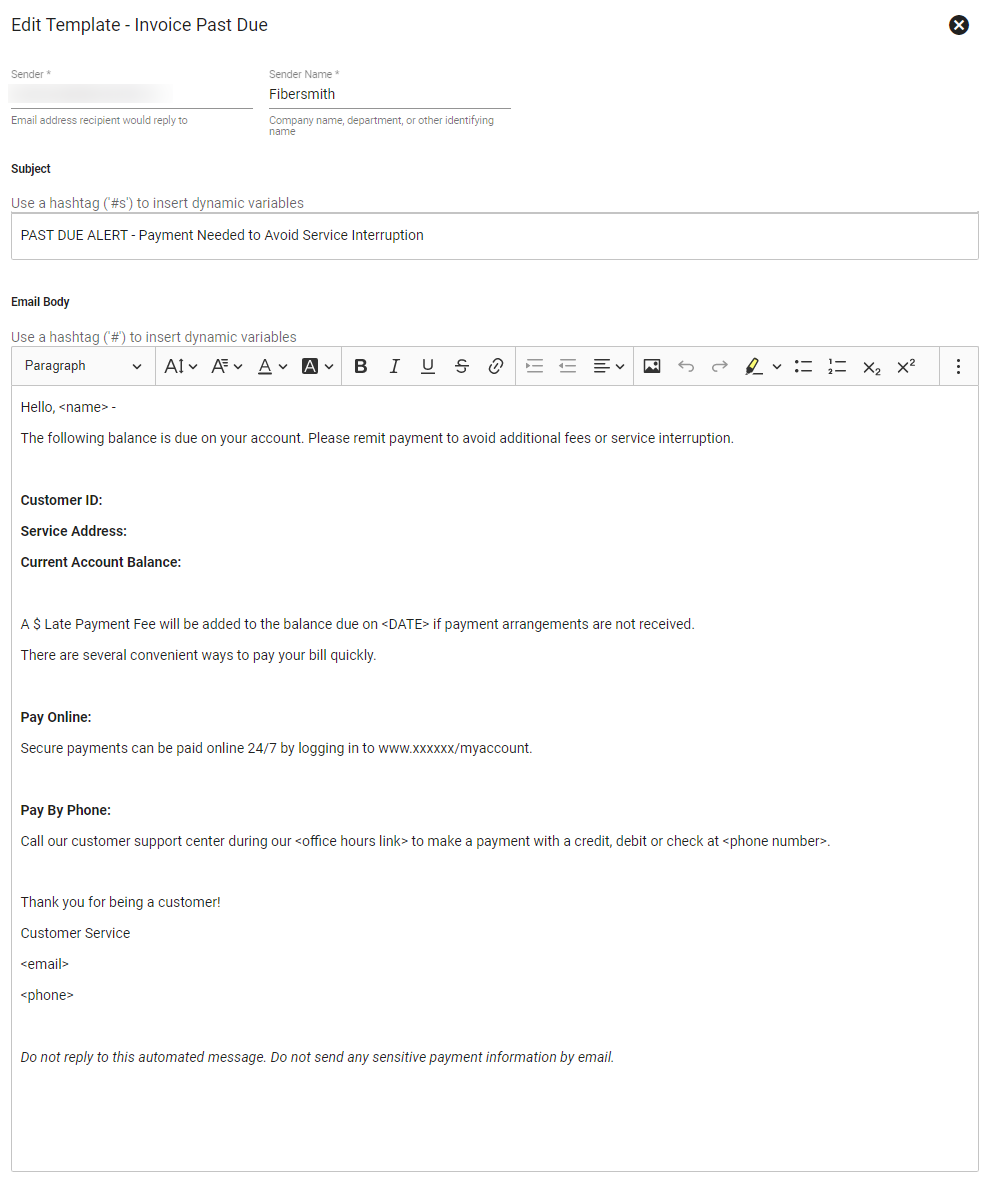
Example of a Delinquent overlay on a subscriber account.
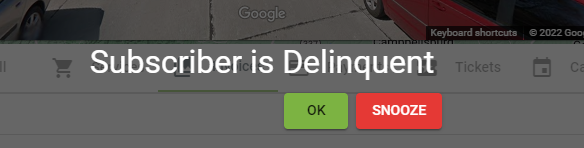
Of course, these are all examples and suggestions and can be adjusted to best fit your company. Putting a process in place in the beginning and keeping it consistent will greatly help manage the day-to-day tasks. Keep in mind the Vision Support Team will help guide you in putting the best suspension workflow into production and there can always be tweaks and changes made down the road based on your company’s needs.