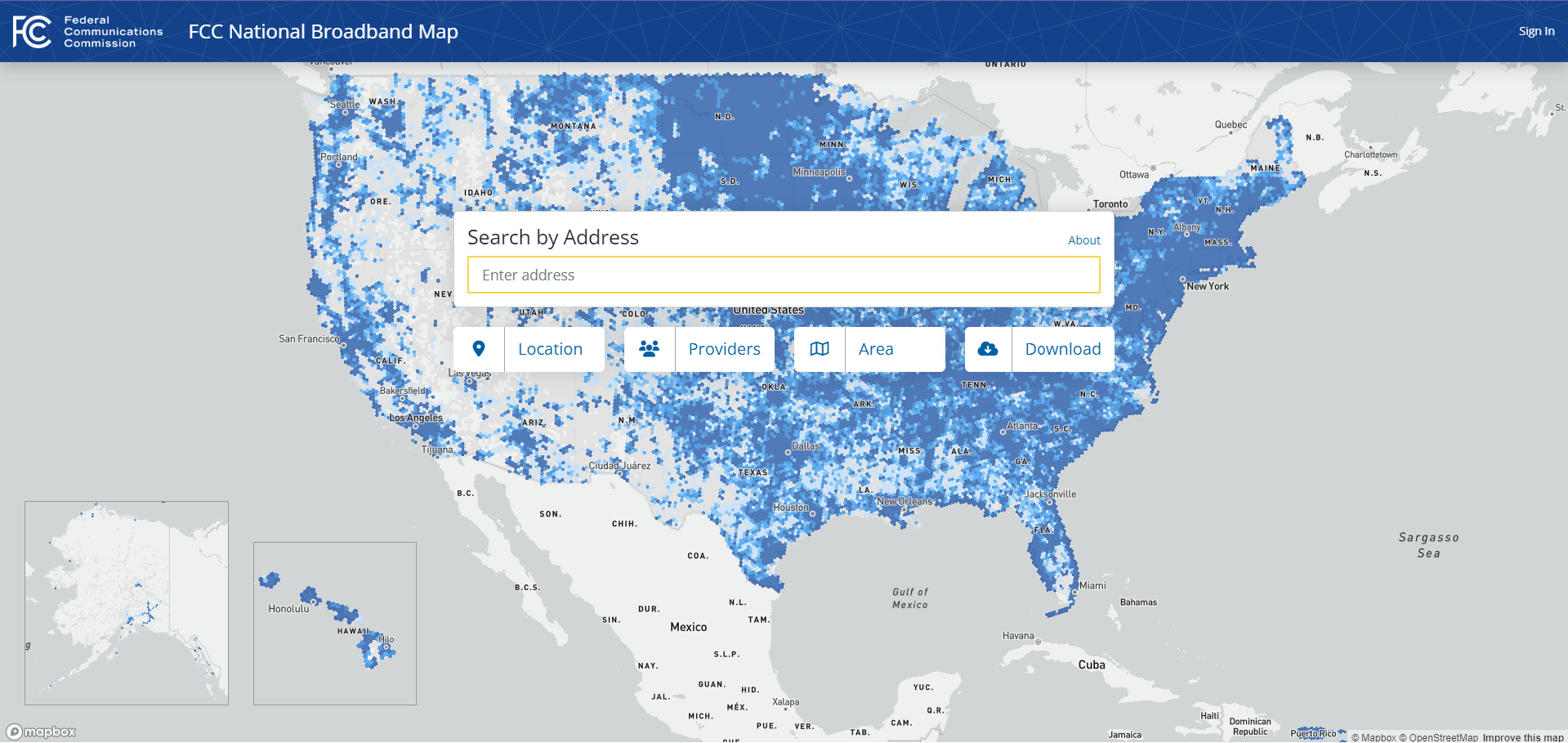Regulatory Administration
Note: This page is for setting up parameters for your reports in Vision. If you want assistance with generating BDC data, go here
What is Broadband Data Collection (BDC)?
The Broadband Data Collection (BDC) is a mandatory reporting process required by the Federal Communications Commission (FCC). Broadband service providers must submit data twice per year showing where they provide service, using location-based data that identifies exactly which addresses are serviceable.
The National Broadband Map, maintained using this data, plays a critical role in:
- Identifying areas that are unserved or underserved.
- Directing broadband grant funding to eligible areas.
- Ensuring providers are accurately represented — avoiding being mistakenly listed in areas they do not actually serve.
Why This Matters for ISPs
Accurate and timely BDC reporting protects your company’s regulatory standing and ensures your service footprint is correctly documented. Inaccurate submissions can lead to:
- Losing eligibility for broadband funding opportunities.
- Disputes with other providers over service coverage.
- Compliance issues with federal regulations.
Helpful Resource
✅ For the most up-to-date filing requirements, visit the official FCC Broadband Data Collection page:
👉 https://www.fcc.gov/BroadbandData
Setting Up BDC Reporting in Vision
Before generating reports in Vision, a few administrative configurations are required.
Step 1 - Access Regulatory Administration
- In Vision, navigate to the menu

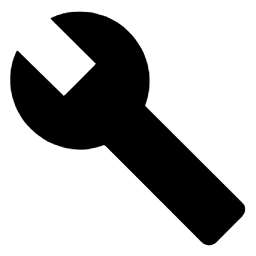 > Regulatory Administration.
> Regulatory Administration.
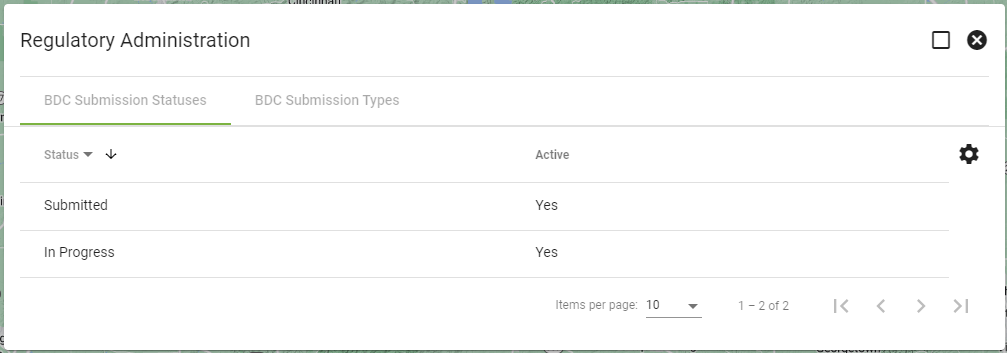
Step 2 - Set Up Submission Statuses
- In the Submission Statuses tab, click the + button in the lower right-hand corner.
- Create statuses such as:
- Draft (for in-progress reports)
- Final (for ready-to-file reports)
- Set each status as Active.
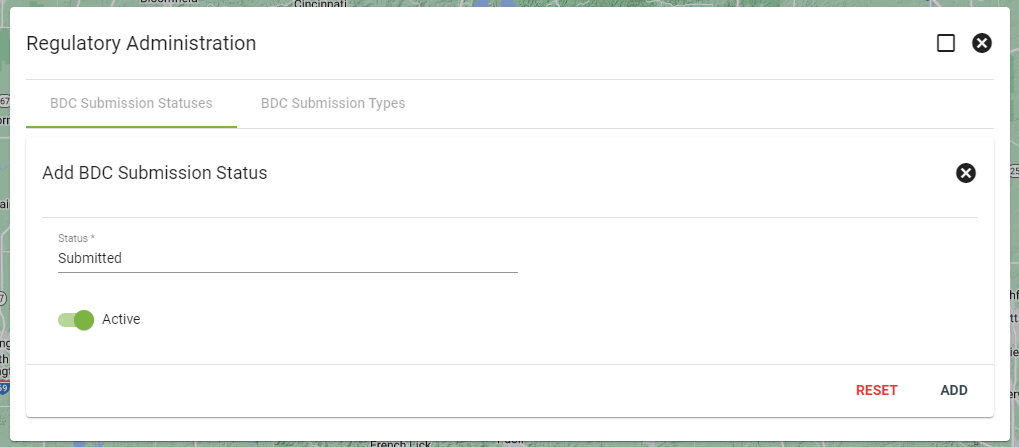
Step 3 - Set Up Submission Types
- In the Submission Types tab, click the + button in the lower right-hand corner.
- Create a type like BDC Bi-Annual Filing.
- Set it as Active.
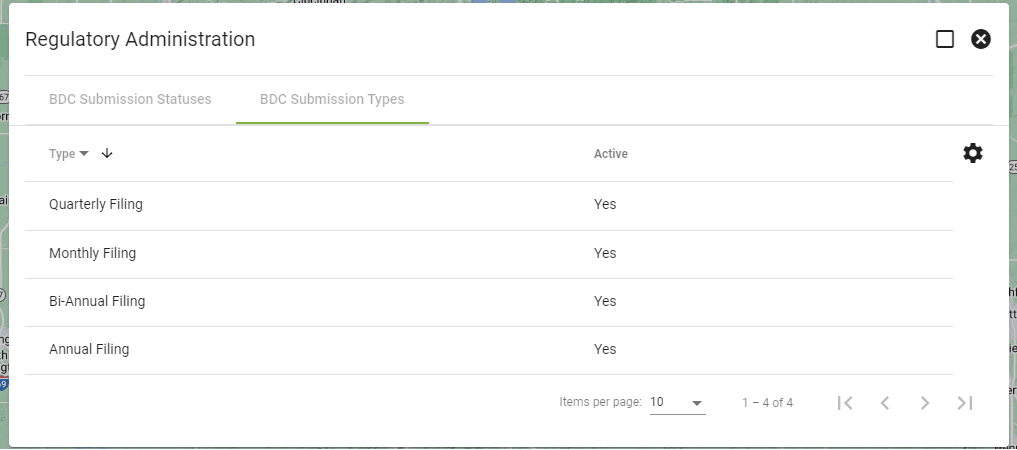
Next Step: Generate BDC Data
With your submission statuses and types configured, you are ready to navigate to the BDC Reporting area to begin working with your data.
This next step takes place outside of Admin Utilities. To continue, navigate to the menu 
Operations > Regulatory > BDC Reporting
This is where you will create your submission record, upload your fabric data, and generate the reports needed for filing.
Navigate here for the BDC Reporting guide.