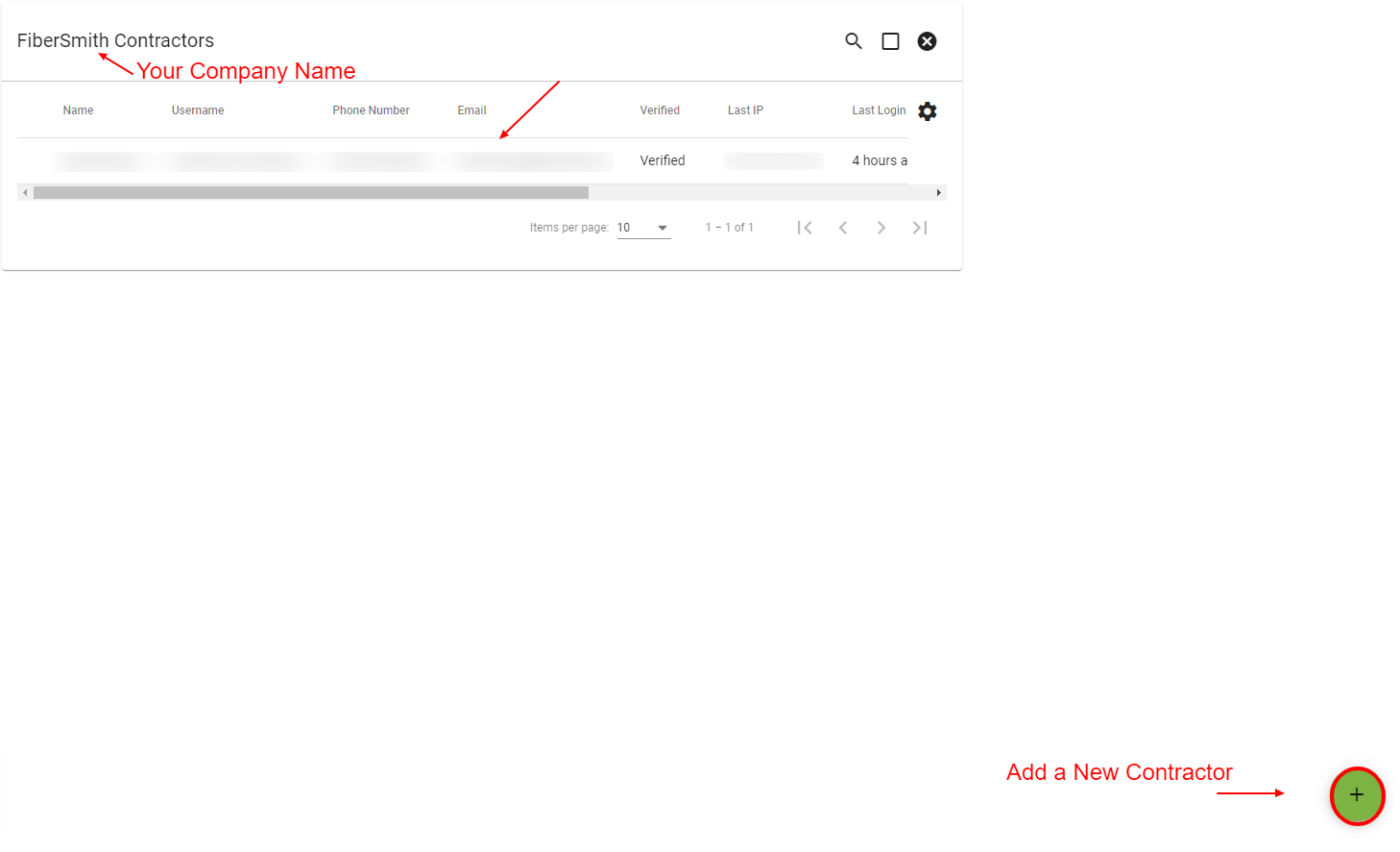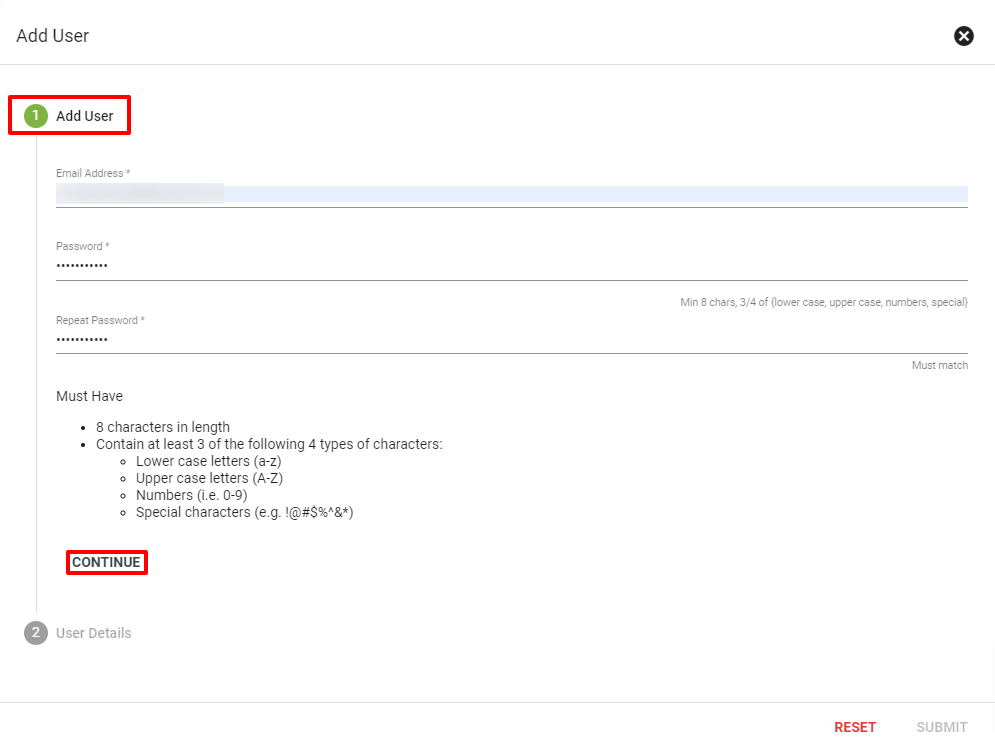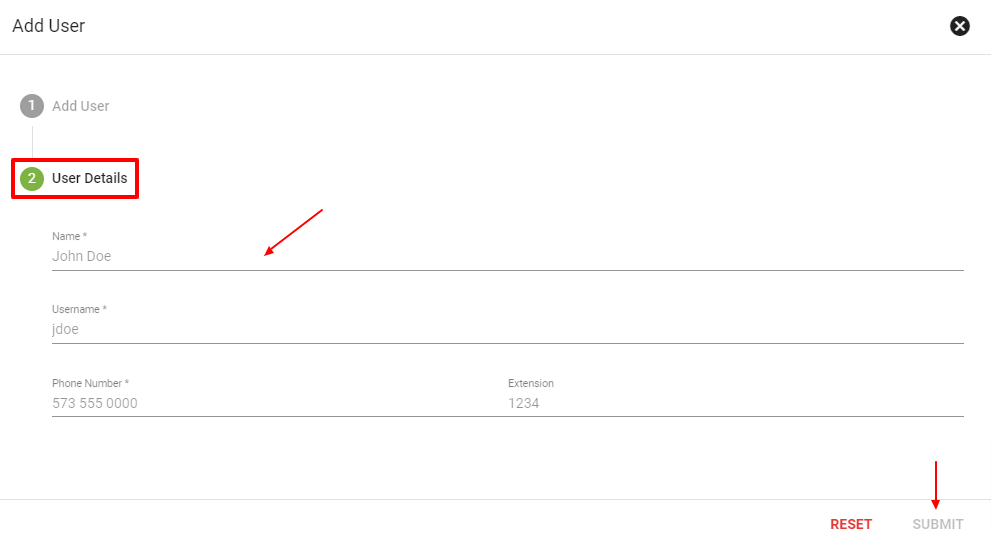Contractor Users
The Contractor Users section within the Outside Plant houses all of your contractor users’ profiles. This is where a Vision Admin User can add new contractor users in the Contractor Portal and view contractor users.
Navigate here to learn more about the Contractor Portal or send this documentation to your contractor users for support.
Our Support Team will work with you to get your Contractor Portal URL up and running. If you have any questions about getting started, please have your Vision Point-of-Contact reach out to us.
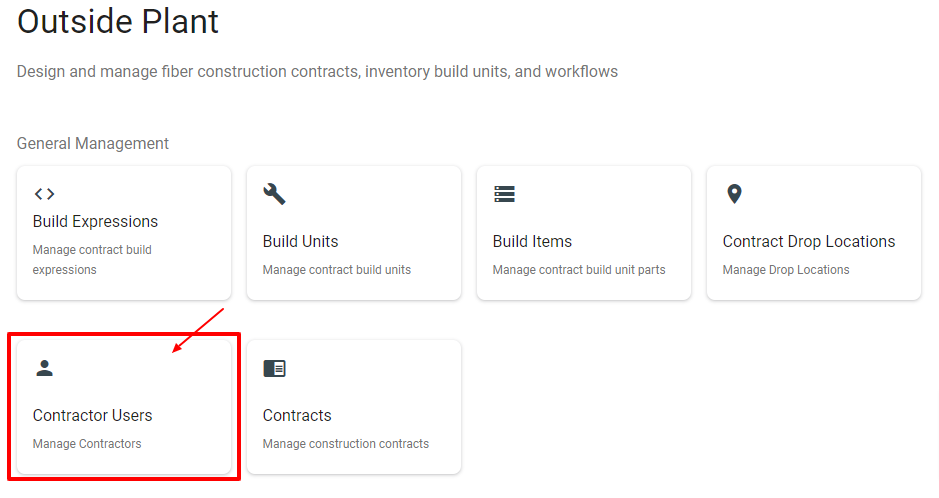
Add a New Contractor User
To give a contractor access to the Contractor Portal, you will need to add them as a contractor user. Navigate to Network from the main menu and select Outside Plant. Then click Contractor Users.
Network > Outside Plant > Contractor Users > FAB
Add the user’s email address and password. They can go back to change their password later. Then click CONTINUE.
Then enter the user’s details which include; their name, username, and phone number. Then click SUMBMIT. Once your contractor is added as a user, they will be able to log into the Contractor Portal URL.