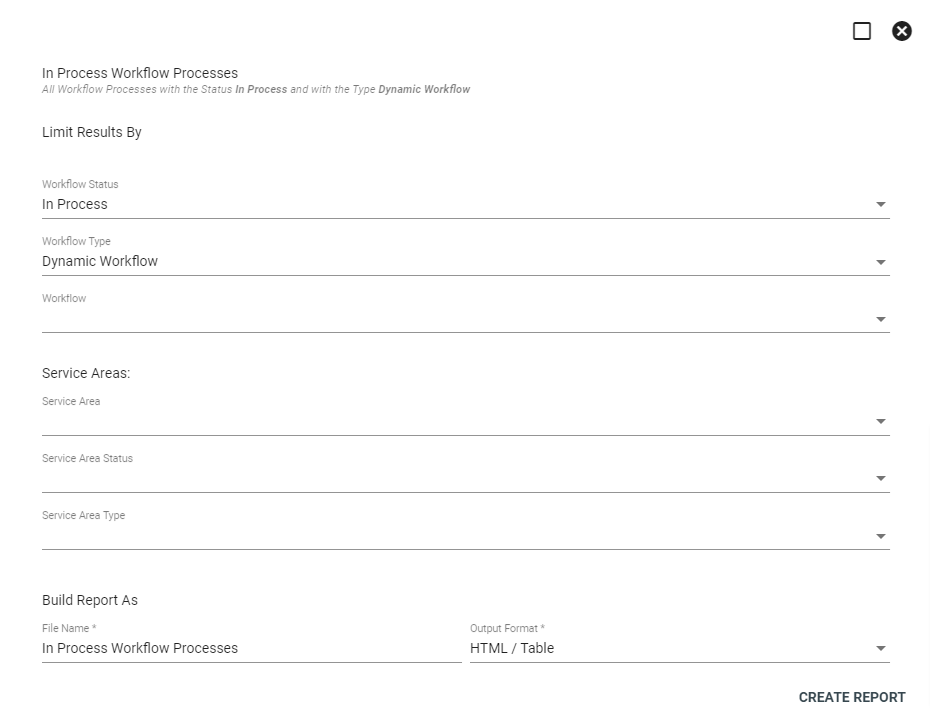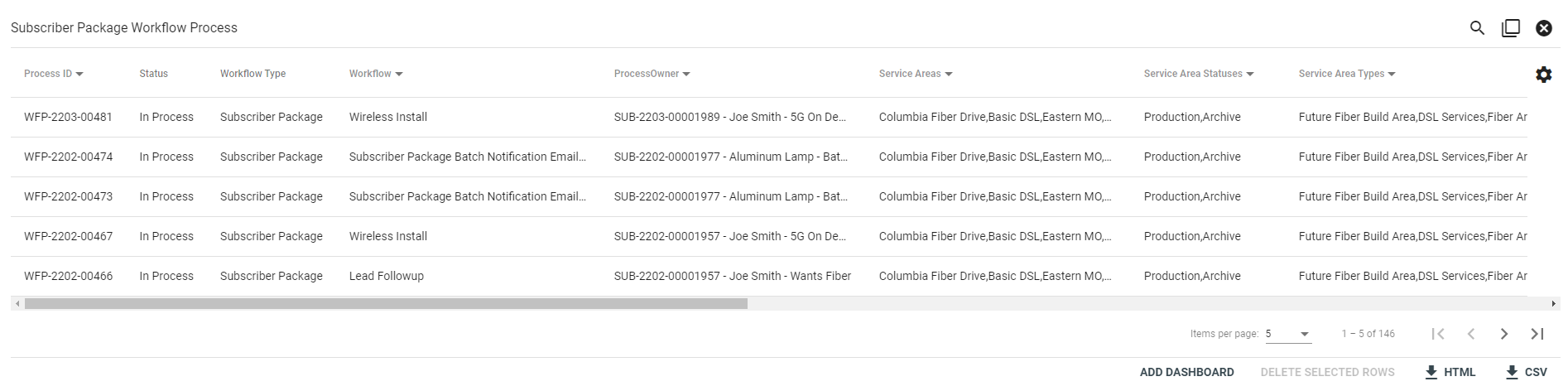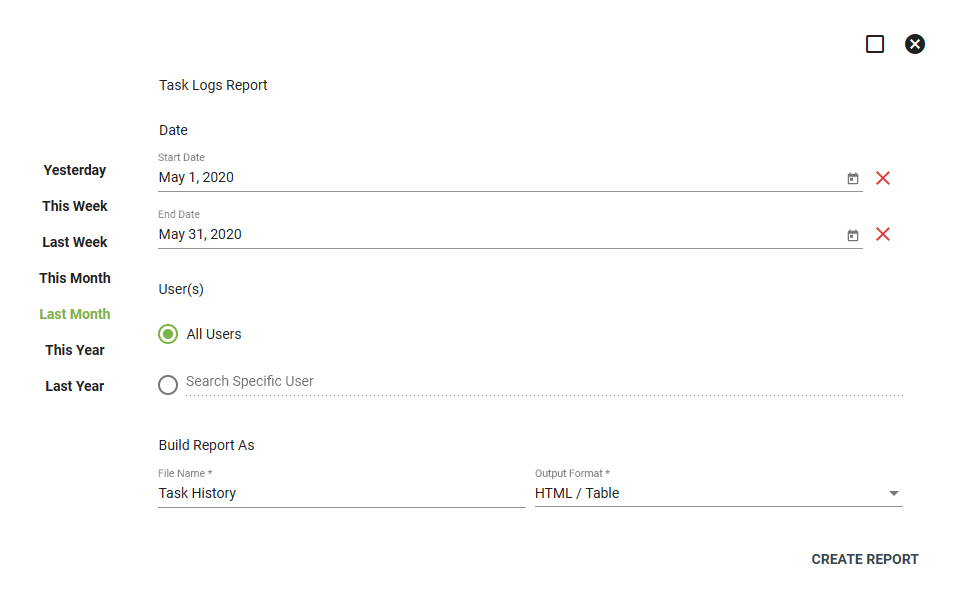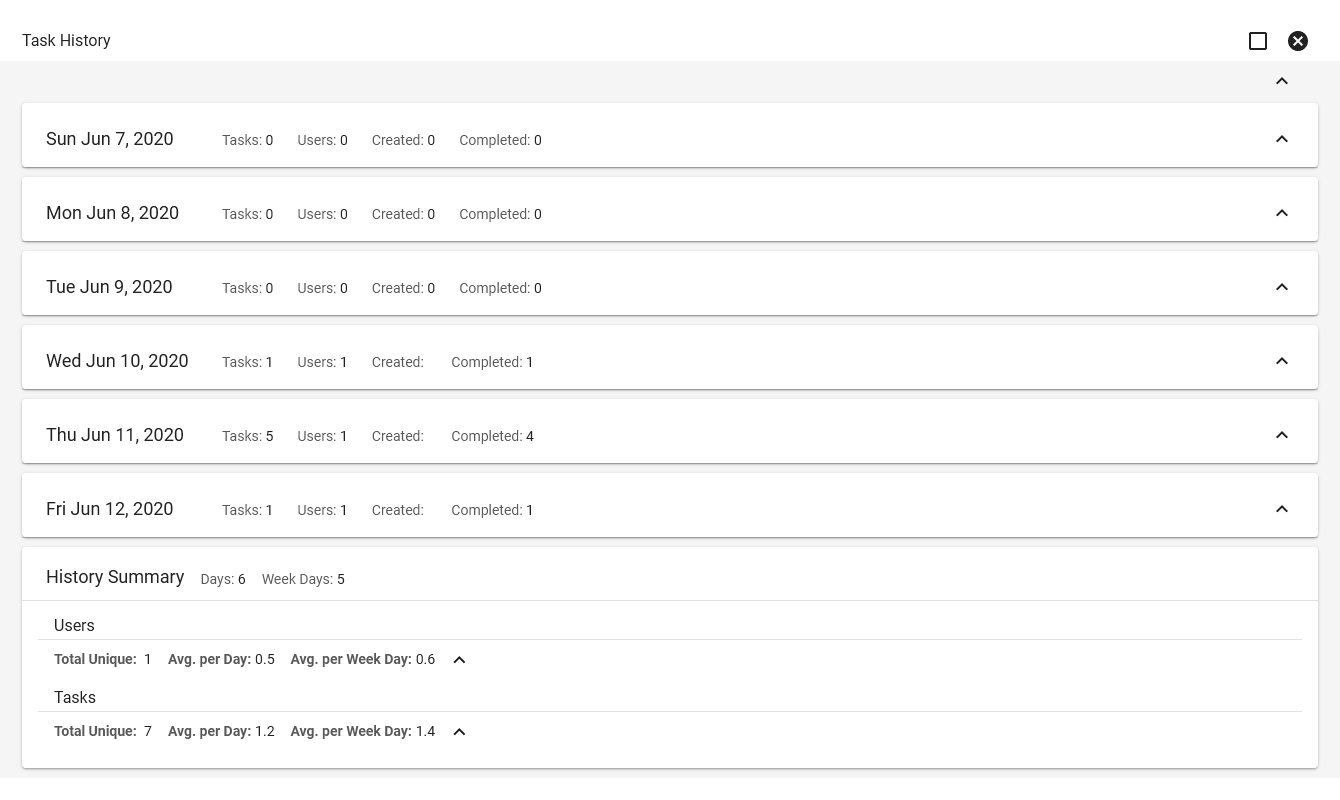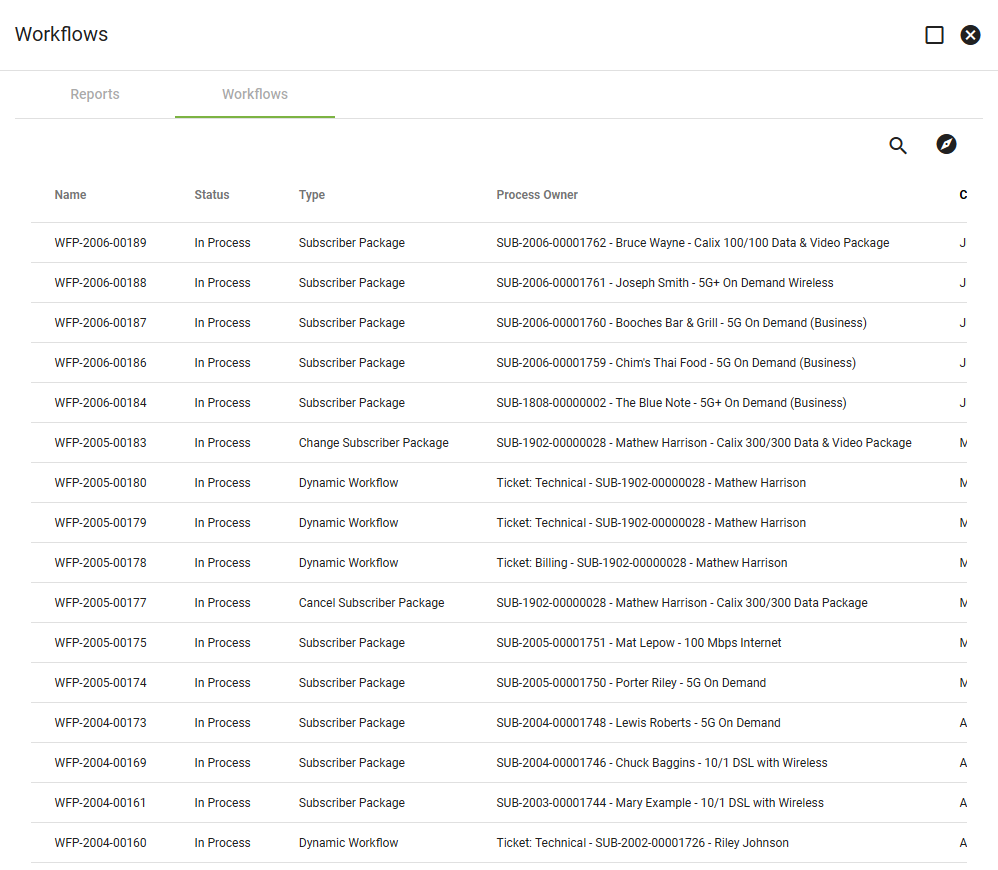Workflows
The Workflows page within Operations is where management keeps track of completed Workflows or those in process. You can also view productivity by user in the Task Logs.
Click a report to bring up the Report Builder.
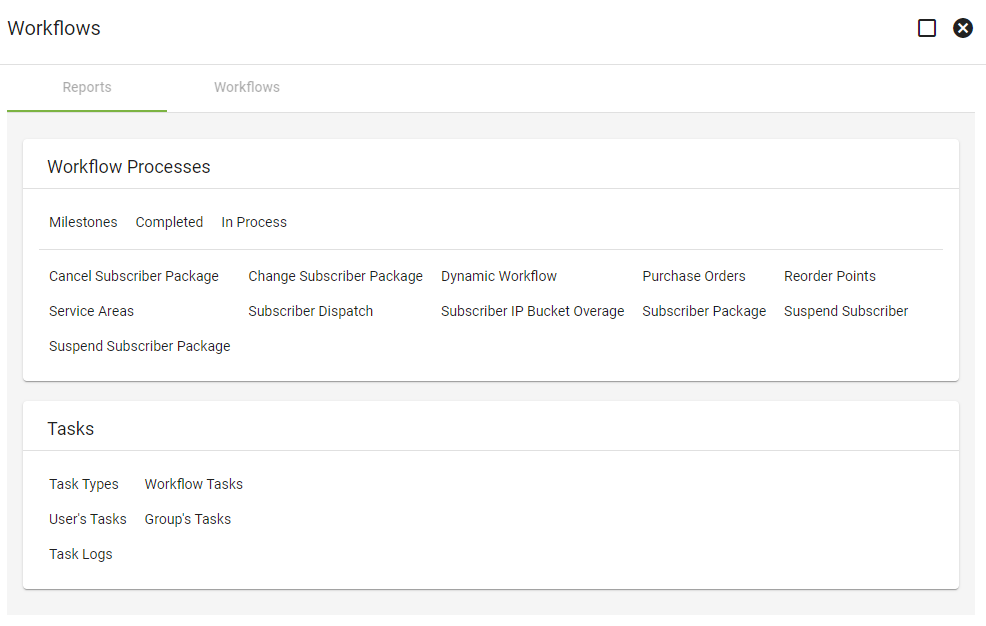
Reports
Limit the results of the report using the information below. When finished, click CREATE REPORT.
Once the report is built you'll have the option to create a Dashboard card or download as an HTML or CSV.
Tasks
Here you can view workflow productivity by user. Fill out the information below then click CREATE REPORT.
Click a day to view when tasks were completed and by which user. At the bottom you'll see a summary of users and tasks in this date range.