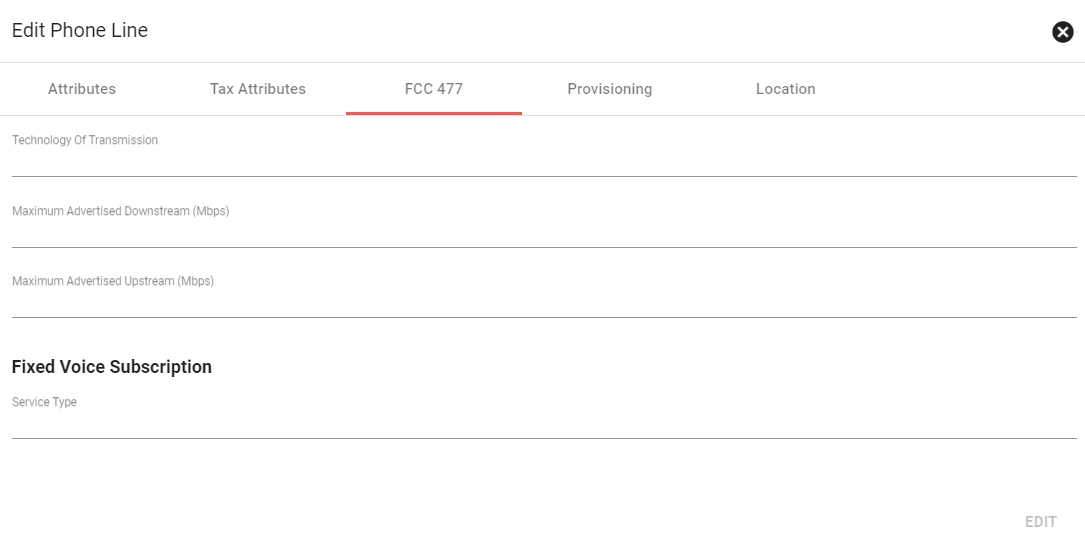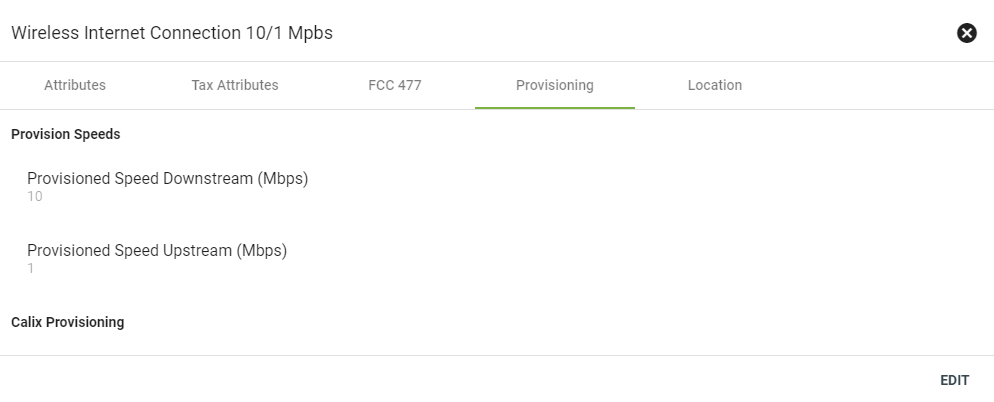The FCC 477 reports combine subscriber data with census data to map national broadband coverage.
These reports rely on accurate location and subscriber data. Integral to the accuracy of the location data is up-to-date census information like tract and block specifics. Vision automatically imports the specific tract and block data when a location is added to the system.
View Census Information
View the census information under Admin Utilities > Locations > Select location > Regulatory. Vision is currently using the 2020 census information for the FCC 477 report.
Click on a specific location to view the location details.
The Regulatory tab displays census block and tract data for that specific location.
What are census tracts and blocks?
Census tracts are subdivisions of a county that average around 4,000 people. The boundaries are typically visible features, like roads, rivers or national parks. Tracts are designed to be alike in terms of demographic and economic data. A tract will be divided once it reaches 8,000 people.
A block group is a subdivision of a census tract and contains a cluster of blocks. Block groups have somewhere between 250-550 residences. Census blocks lie within block groups and are areas that are bound by both visible (roads, streams, etc) and invisible (school districts, county, etc) features.
What are the different FCC 477 reports?
Vision generates three reports to compile 477 data — the Fixed Broadband Deployment report, Fixed Broadband Subscription report and a Voice Subscription report. View and generate these reports under Operations > Regulatory.
Fixed Broadband Subscription (FBS) - Vision calculates this report based upon the service items that were invoiced within the specific reporting period. The FBS report pulls census tracts based on which invoiced service items fall within them.
Fixed Broadband Deployment (FBD) - The Fixed Broadband Deployment report is calculated looking at active service offers (made up of service items) that are tied to active service areas. The service items reference the FCC 477 technology code and max advertised speed. The FBD report will pull census blocks based on what census blocks fall into the active service areas where service is sold.
The FBS report is based upon your number of active subscribers that have service. The FBD report is based upon the areas that you are capable of serving — regardless of it there are any active subscribers in those areas.
View and Edit FCC 477 Values
The technology of transmission, maxiumum advertised downstream and maxiumum advertised upstream values are added to the system at the service item level.
These values are set when adding a service item, but they can also be viewed and modified from the service items page.
Select the specific service item, then click on the FCC 477 tab to view the values. Click on EDIT in the lower righthand corner to make changes to these values.
Phone and voice service items will display an additional "Fixed Voice Subscription" field.
The Provisioning tab displays the the speeds that are offered and available. The speeds must be entered here for the FBS report to generate accurately.
What information is required to compile the 477 reports?
Information needed to complete the FBS report:
- Census tract code
- Technology transmission type
- Advertised upstream and downstream bandwidth
- Connections
- Customer connections
Information needed to complete the FBS report:
- Census block code
- Provider’s “doing business as” name
- Technology transmission type code
- Maximum advertised upstream and downstream bandwidth
- Consumer connection (yes / no)
- Maximum contractual business upstream and downstream bandwidth
- Business connection (yes / no)
View and Generate FCC 477 Reports
View and generate an FCC 477 report under Operations > Regulatory.
Choose a specific report to generate under the Report Builder tab.
Make any changes to the report date range or output format, then click ADD REPORT.
*Disclaimer: Vision is not responsible for filing FCC 477 reports. The accuracy of the 477 reports depends upon the accuracy of the values entered on the service item level. Vision is not liable for any errors made when entering the service item 477 values.