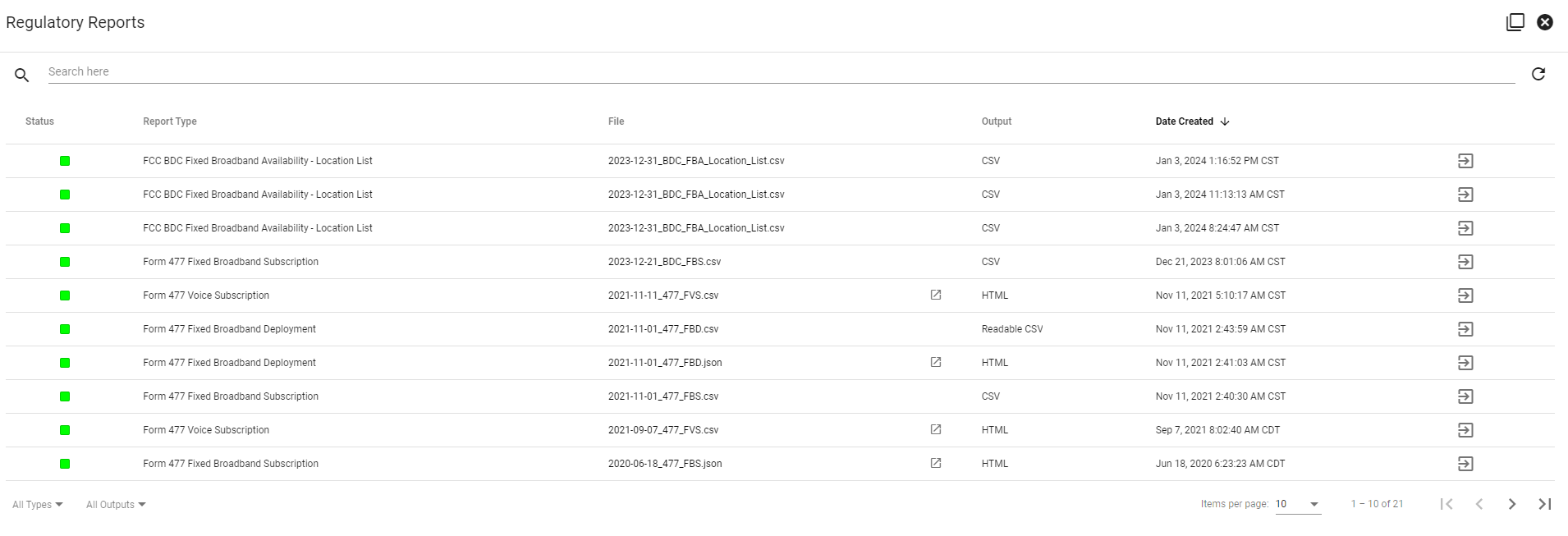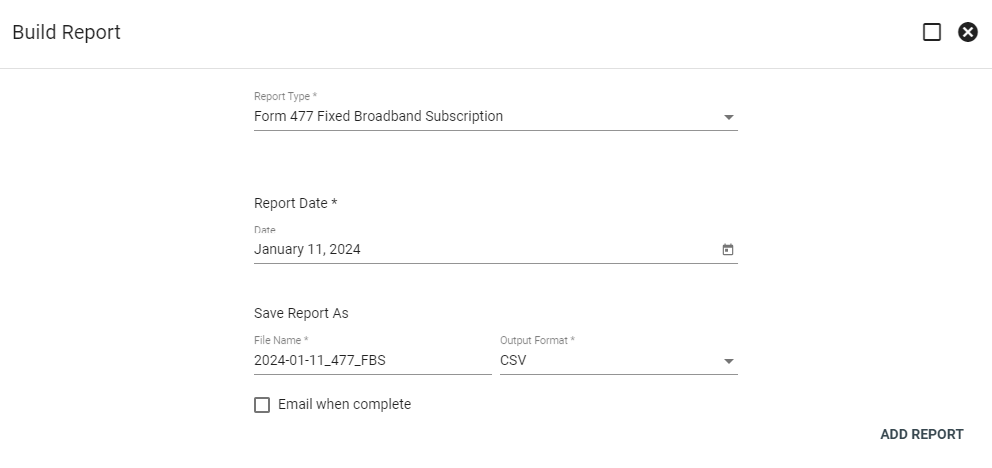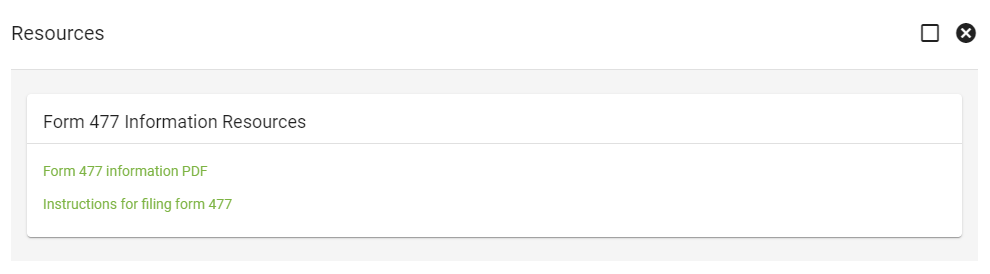Regulatory
Vision makes the tedious and time consuming task of Regulatory Reports easier because of its location based structure. The Regulatory tab lists instructions for filing Form 477 and information about the form.
Make changes to the 477 data under each service item. The information added under each service item is then used to generate the 477 Report.
To find more information on how Vision uses BDC Reporting click here.
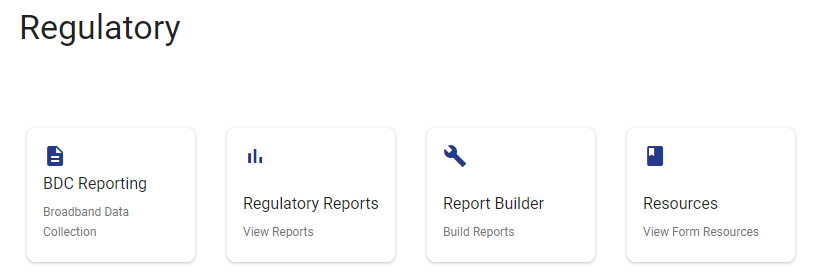
The Regulatory Reports tab will show all past and current reports. Click
The green box next to each report indicates that they are complete, while the yellow box indicates that the report is processing.
On the Report Builder tab first choose a type, date, file name, and output format. We recommend uploading a CSV file, not a "readable CSV." Click ADD REPORT.
For more information regarding Form 477 can be found in the Resources ![]() section in Regulatory.
section in Regulatory.