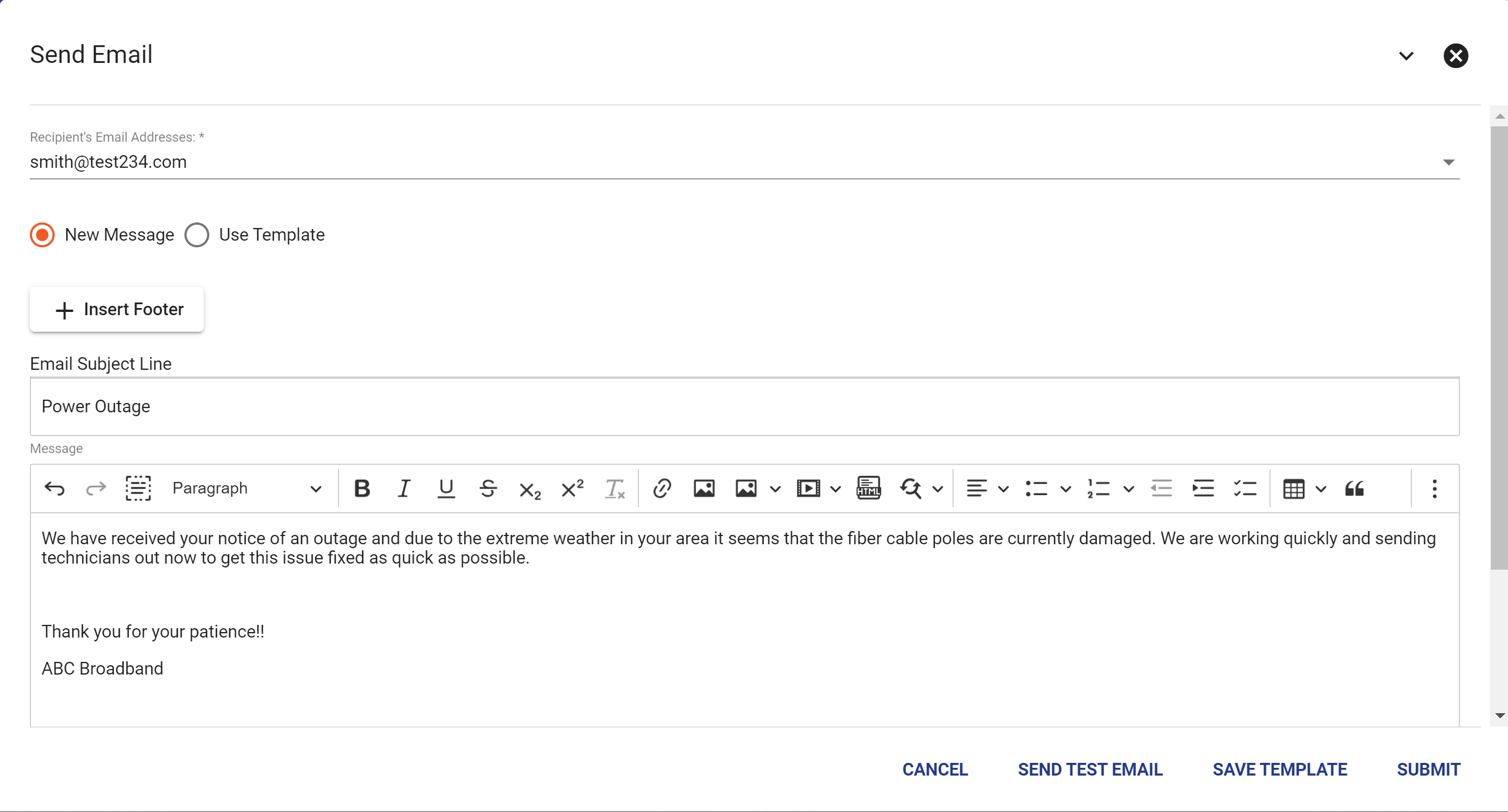Switch Ticket to Subscriber
When an emial is sent to the support email for Vision it will create a system ticket that describes the action that caused an error in the system. This ticket will need to be assigned to a subscriber to be able to track the changes that are made. You can see how to switch the ticket to a subscriber by checking out this on our support site.
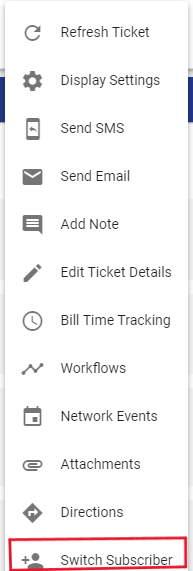
Where to reply with Email
The best way to reply is through Vision to allow for an easier process you can do so by selecting ![]() in Vision. If you would like to give a little detail on what changes were made to the subscribers account you can add a note
in Vision. If you would like to give a little detail on what changes were made to the subscribers account you can add a note ![]() instead of putting everything in the email. Doing this would allow for anyone that would view this ticket to get an understanding of what is going on with the account so more changes are not made that would affect the original changes.
instead of putting everything in the email. Doing this would allow for anyone that would view this ticket to get an understanding of what is going on with the account so more changes are not made that would affect the original changes.

Replying to a ticket with Email
When replying to a ticket you can send an email or sms ![]() (if possible) through the ticket. Doing so will keep the communication line through Vision to allow for a history to be made for a subscriber to know what changes or tasks that have been done to help with further support down the line of the subscribers account. When replying you can create a new email or use a template that you have already created to make this process faster and easier for yourself.
(if possible) through the ticket. Doing so will keep the communication line through Vision to allow for a history to be made for a subscriber to know what changes or tasks that have been done to help with further support down the line of the subscribers account. When replying you can create a new email or use a template that you have already created to make this process faster and easier for yourself.