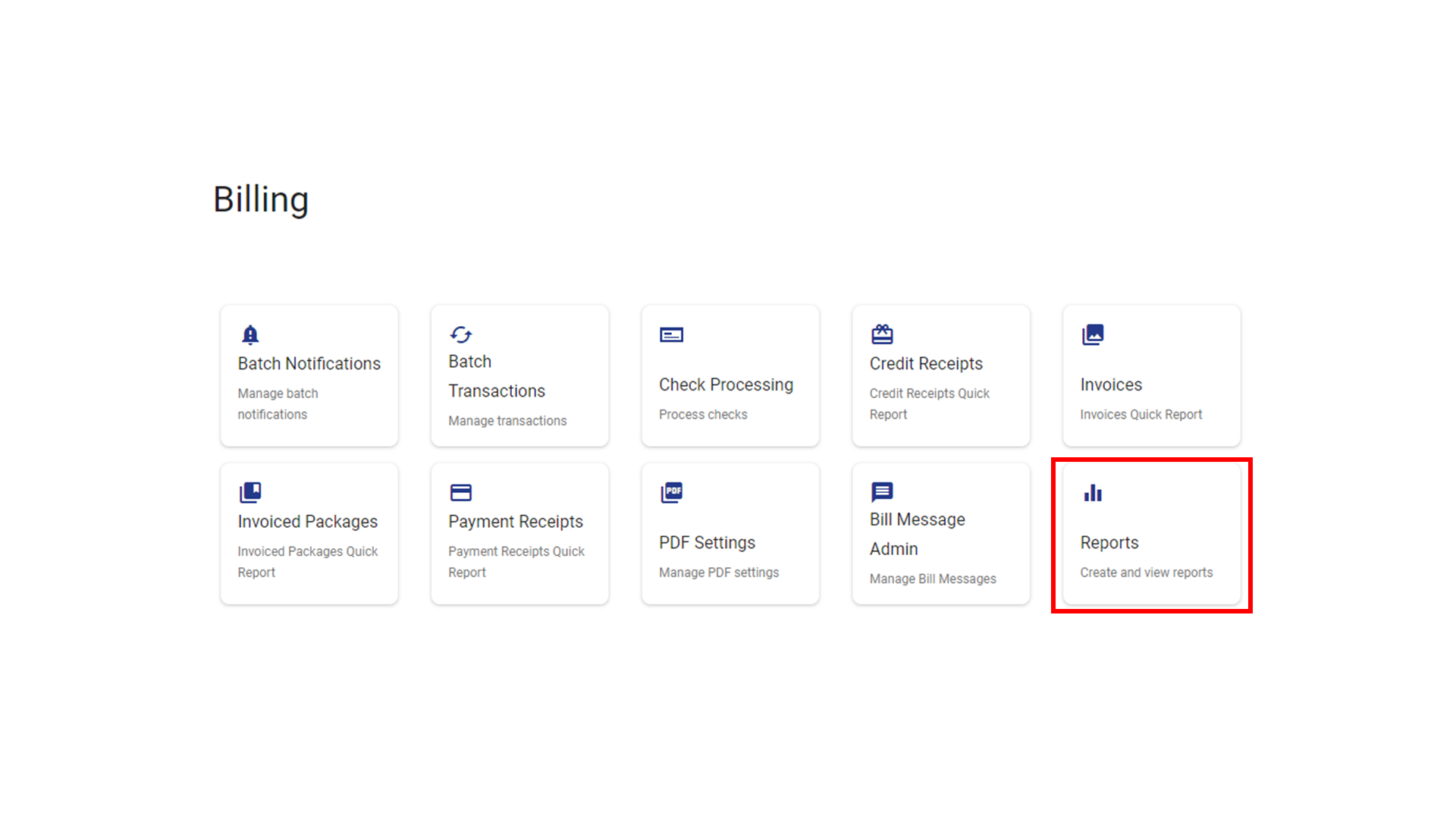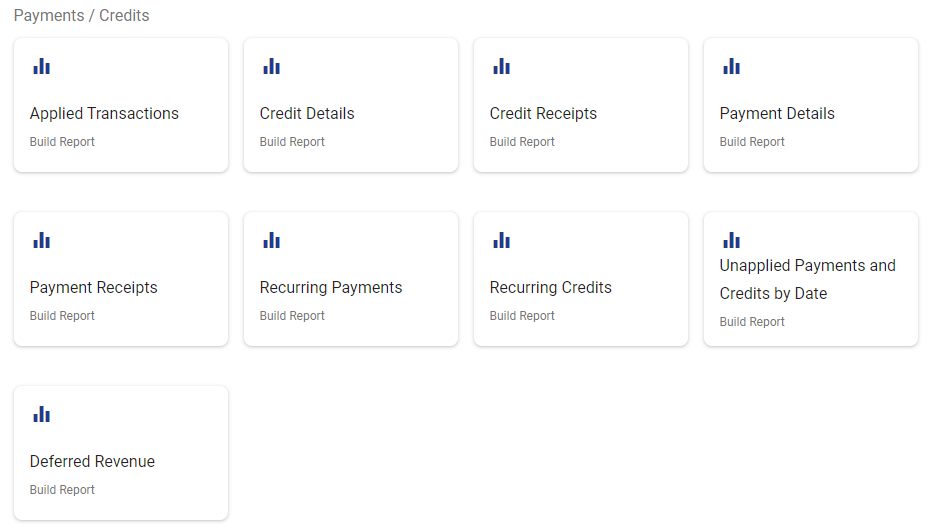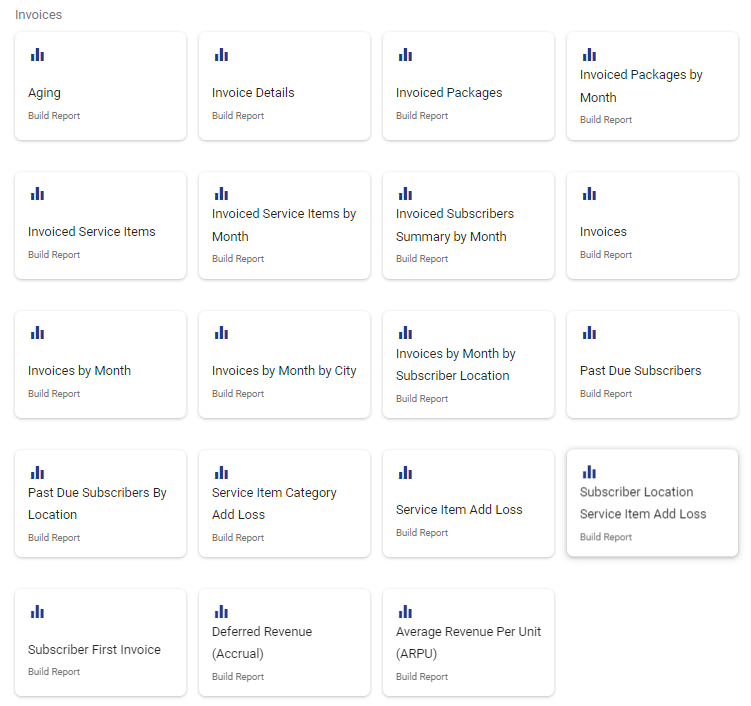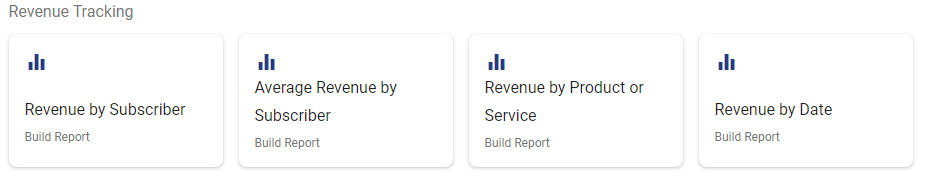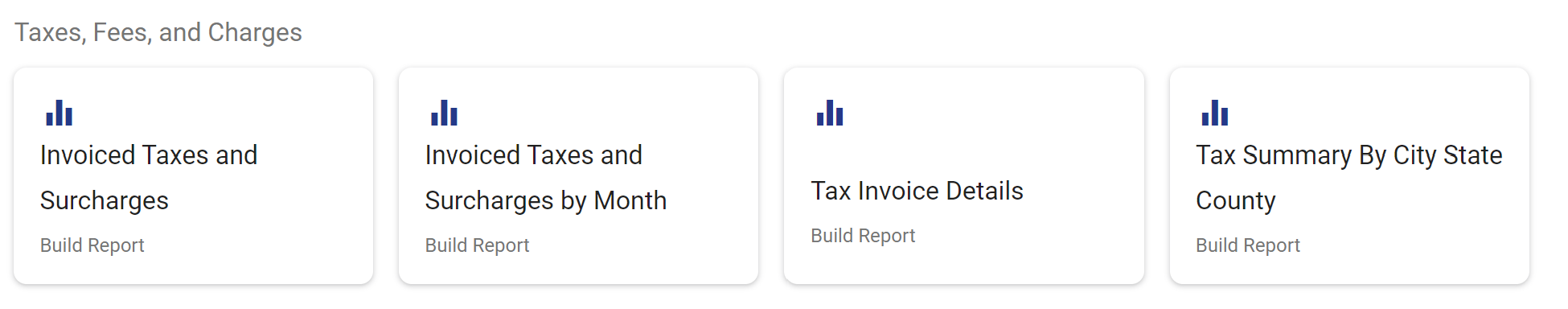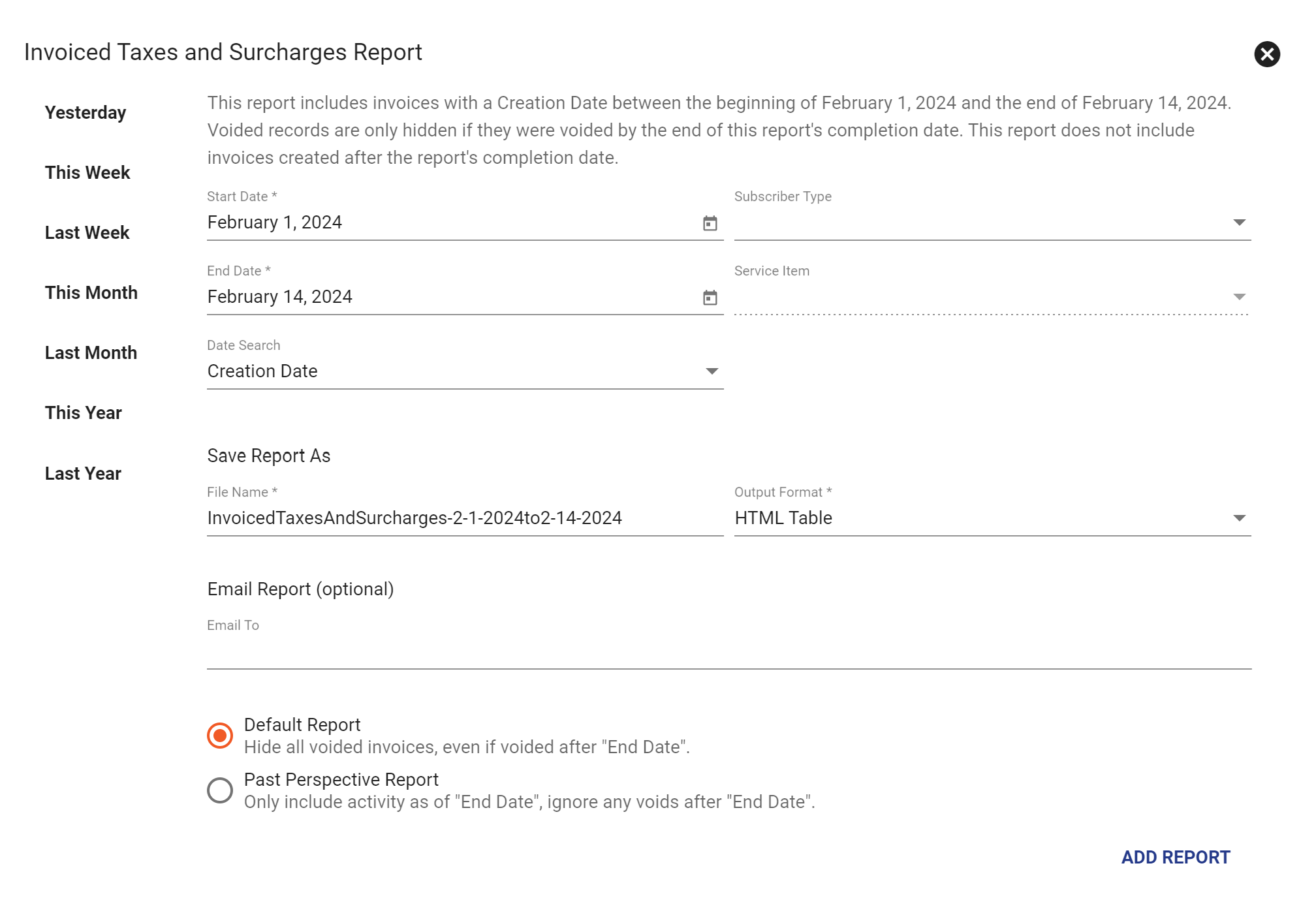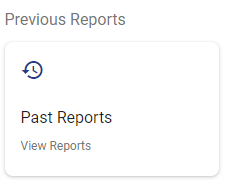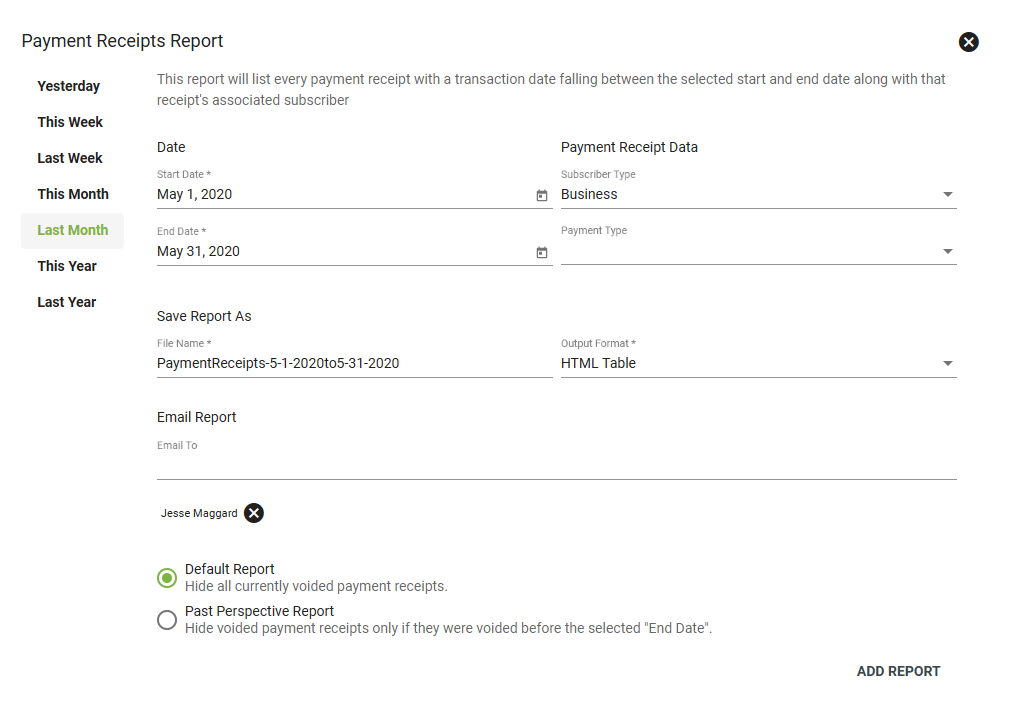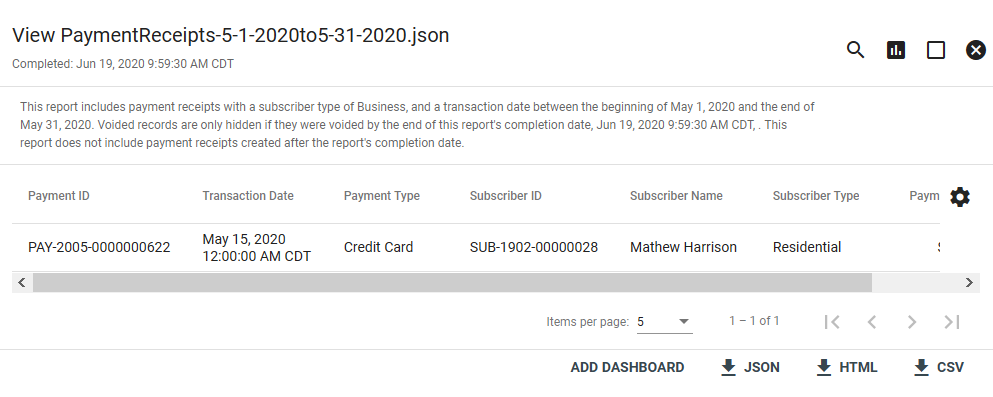Billing - Reports
Billing Reports are divided into multiple sections to be able to provide the best report for Payments/Credits, Invoices, Revenue Tracking, and Previous Reports.
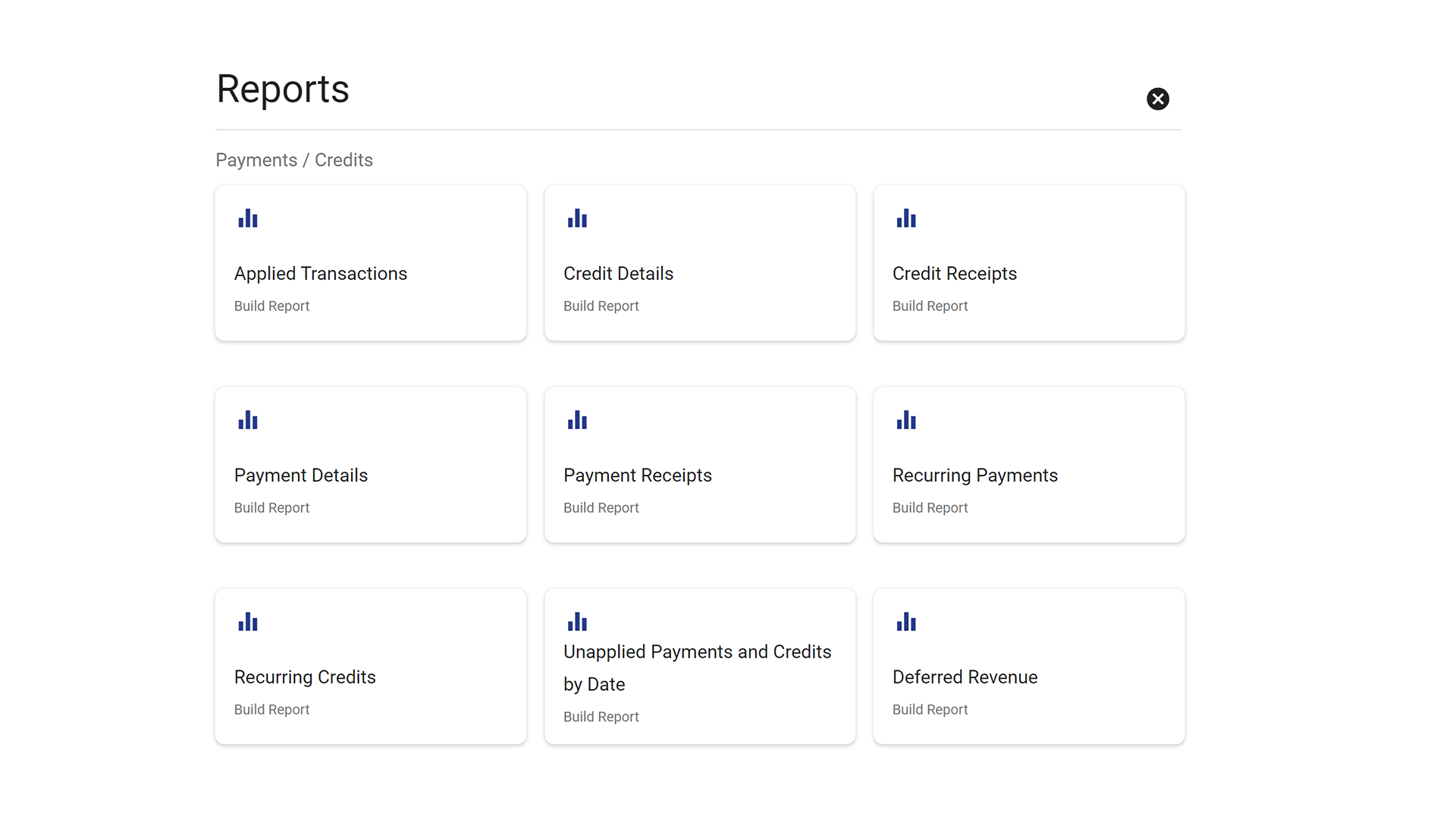
The reports in the Billing section of Operations can be found with the ![]() icon. The reports section can create and display various types of reports for different areas in Vision. Click on a report type to compile a report or create a dashboard report card.
icon. The reports section can create and display various types of reports for different areas in Vision. Click on a report type to compile a report or create a dashboard report card.
Payments and Credits
In the Payments/Credit section of Billing Reports will layout the different reports that can be run in Vision. A details report of credit, and payment types, show the information regarding accounts receivable and the status, type, and service area of subscribers that will populate the report. There is a report that can track receipts from a credit or paymetn by a subscriber. These reports will be used to find out if a subscribers payment has been processed in the system if they are not in the report it shows that the subscribers payment or credit did not go through.
Invoices
Vision allows for various ways invoice reports can be built containing data specific to packages, service items, and by location. The different types of invoices that can be built in Vision allow for you to get the invoice that best fits the information you are seeking about a certain subscriber package, location, or items.
Revenue Tracking
With revenue tracking reports you can specify by customer, product or service, date, or average revenue. Revenue by customer reports show the total revenue generated from each customer. This can be used to identify top-paying customers and potential areas for growth. Average Revenue by subscriber reports are based on a selected time period. Revenue by product or service report shows the total revenue generated from each product or service. This can be used to identify which products or services are most profitable and which may need to be repriced or discontinued. Revenue by date reports display the total revenue generated each day, week, month, or year. This can be used to identify seasonal trends and track revenue growth over time.
Taxes, Fees, and Charges
Vision can run reports on taxes and charges that have been applied to a subscribers service. The 4 options that are available will help with running a report for any range of dates by subscriber type, service item, city, state or county to pull the most accurate information regarding taxes, fees, and charges relating to a subscriber.
When building a report you have the option to set the time range that will be pulled in the report as well as how the report will beformatted when it is sent to the assign user(s) as an email.
Previous Reports
Previous reports shows all past invoices that a user has look into recently. This will allow a user to quickly find a report that may need to get back into or just relate information from a previous report to a new one to clarify information. Past reports in an easily accessable place will help with not having to run another report.
The Report Builder will require different information based on the Report. For instance this Payment Receipts Report will pull all receipts for business subscribers for the previous month. When ready to build the report, click ADD REPORT.
Click
The invoiced taxes and surcharges report displays a taxable revenue column.