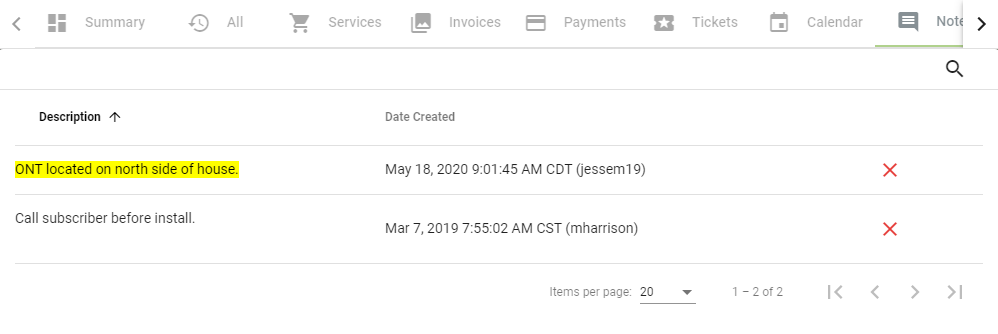Subscriber - Notes
Notes can be formatted text, files or images. We recommend using subscriber tickets or tags to track important information rather than using notes. Tickets are intended to be used for tracking subscriber interactions and allow for greater visibility into subscriber interactions. Notes are not able to be reported on, while tickets give the user the ability to report.
- Click on a Note to view and edit.
- Click

- Click the