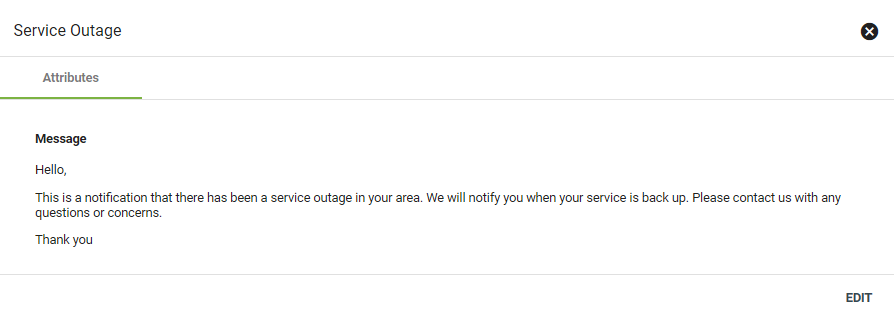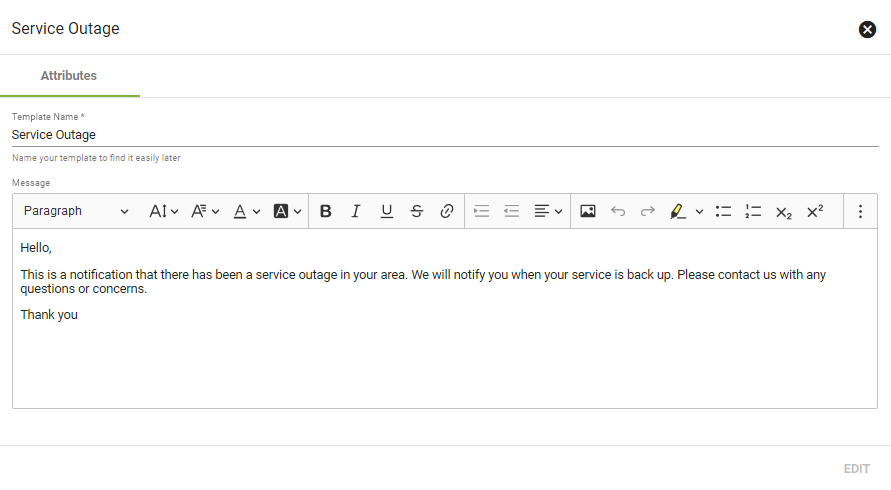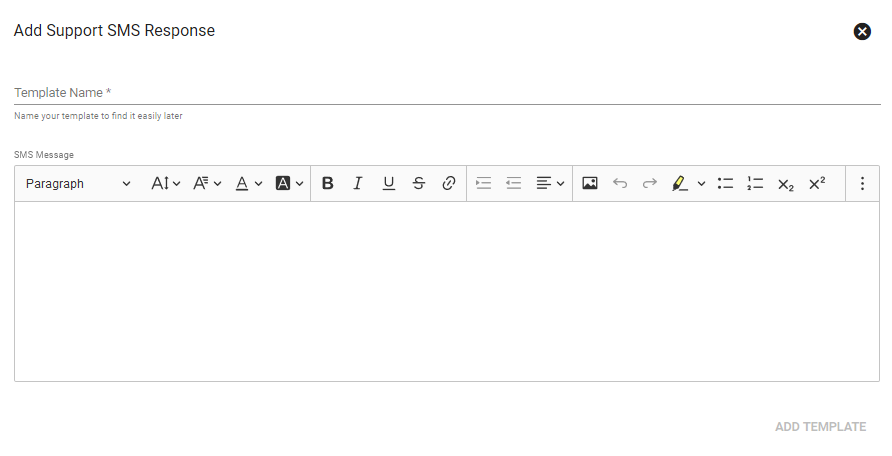Support SMS
Admin Permission Area
The SMS Templates section within Admin Utilities allows the administrator to create and edit the text messages sent to your subscribers. These templates are made available to pull for use in Tickets on the Subscriber Account page, Network Event notifications or Marketing Campaigns. Template messages can be written using our text editor.
Templates make it easy for support employees to respond quickly to a specific subscriber with a consistent and unified message.
To set up templates for automatic, mass SMS messages, go to Batch Notifications under the Billing section.
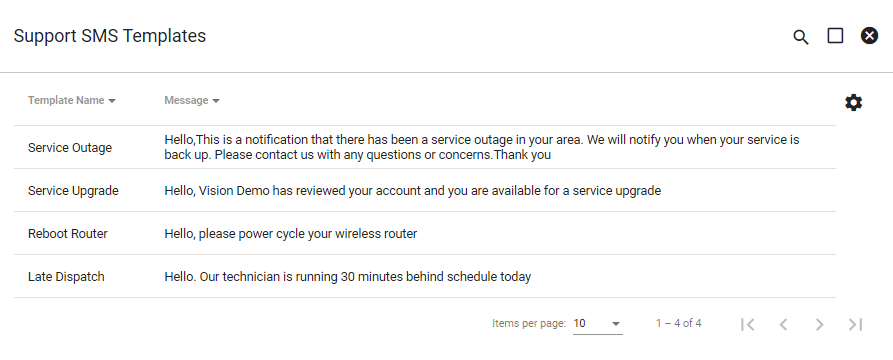
Edit SMS Template
Edit the Template Name and message below using the text editor. When finished, click EDIT.
Add SMS Template
To create an SMS Template, click